One of the most crucial aspects of maintaining a Linux server is the ability to locate and delete files as needed. Whether it’s for cleaning old backups, removing unnecessary files, or free up space on a full disk storage, knowing how to find and delete files in Linux is essential. This article describes the most common way to find and delete files in Linux command line. We’ll also discuss some of the reasons why you may need to locate and delete files on your Linux server. There are list of important command lines to find and delete files in Linux. Here are a few examples on how to find and delete files in linux.
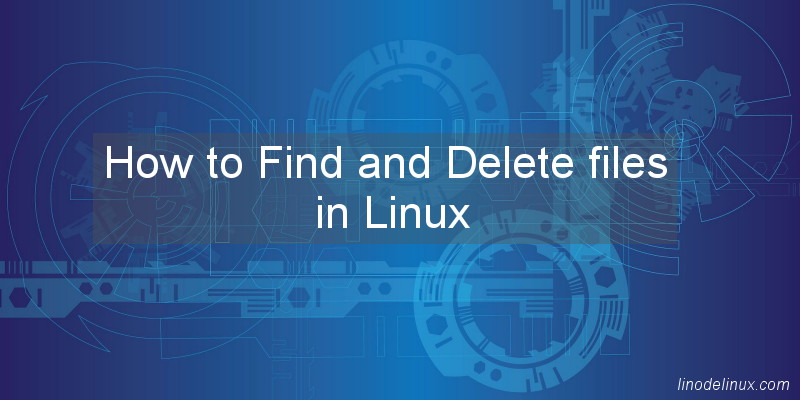
Steps How to Find and Delete files in Linux
1. To find all files in a specific directory, you can use the command below. This will search for all files in the specified directory and its subdirectories.
# find /path/to/directory -type f
This command will search for all .php files and list them with details.
# find /var/www/html -type f -name "*.php" -exec ls -lh {} \;
2. To find all files with a specific extension, you can use the below command to search for all files with the specified extension in the specified directory and its subdirectories.
# find /path/to/directory -type f -name '*.extension'
Uses the “find” command to search for all files in the /var/log directory that have the “.log” extension.
# find /var/log -name "*.log"
Only show files with “.log” extension that are files and not directories.
# find /var/log -name "*.log" -type f
3. To delete all files in a specific directory, you can use the command “rm -r /path/to/directory”. Be careful with this command, as it will delete all files in the specified directory and its subdirectories without any confirmation.
# rm -r /var/www/html
or
# rm -rf /var/www/html
This command uses the rm command to remove the files and the -rf options to remove the files recursively and forcefully, without prompt for confirmation. Be careful when using this command, as it will permanently delete all files in the specified directory. It is always a good idea to use the “-i” option with the “rm” command. This will prompt you to confirm each file before it is deleted.
4. To delete all files with a specific extension, you can use the command below. This will search for all files with the specified extension in the specified directory and its subdirectories and delete them.
# find /path/to/directory -type f -name '*.extension' -delete
Example :
# find /var/www/html -type f -delete
This command uses the find command to search for all files (-type f) in the /var/www/html directory and then deletes them (-delete). The sudo command is used to run the command with superuser permissions, which is necessary to delete files in the /var directory.
5. You can use the command “locate” to find files on the system. This command uses a database that is updated periodically, so it is fast but may not show the most recent files.
# locate filename.txt
Search for all files in the /var/www/html directory and its subdirectories that ends with .php and ignoring case.
# locate -b -i -r '/var/www/html.*\.php$'
6. You can use the command “grep -rl ‘string‘ /path/to/directory” to search for a specific string in files and directories. This command will print the path of files that contain the string.
# grep -rl 'string' /path/to/directory
Example command for using grep -rl to find all files in the directory /var/www/html that contain the string “string”:
# grep -rl 'string' /var/www/html
This command will recursively search through all files and directories in the specified directory, and return the names of files that contain the specified string. The -r flag tells grep to search recursively, and the -l flag tells it to only return the names of files that contain the string, rather than the lines within those files that contain the string.
Why find and delete files in Linux skill is essential
There are several reasons why it may be necessary to find and delete files in Linux. Some examples include:
1. Disk space management: A Linux system can collect a large number of redundant or duplicate files over time, which can use valuable disk space. Finding and deleting these files can assist to free up disk space.
2. System maintenance: Finding and deleting files on a regular basis can assist maintain a system running smoothly and efficiently. This could comprise the removal of old log files, temporary files, and other data.
3. Security: Finding and removing files can be crucial for security reasons. For example, finding and deleting compromised sensitive files or finding and removing malware that has been installed on the system.
4. Automation:In certain circumstances, it may be essential to find and delete files as part of an automated procedure, such as a backup or archiving script. Learn how to Check Linux Server Disk Space using Bash Script.
5. Clean up: Deleting old files is a way of keeping a clean and efficient linux system in order to keep its efficiency and housekeeping.
Conclusion:
The ability to find and delete files in Linux is essential for anyone managing a Linux system. Whether you’re a system administrator, a programmer, or a normal Linux user, find and delete unwanted files can help you free up space, improve system speed, and maintain system availability. By understanding the many tools and commands available in Linux, you may easily locate and delete files as necessary and maintain the server’s smooth operation. Always take precautions when deleting files, and double-check that you’re deleting the correct files before proceeding.