Unlock the secrets of Linux disk management. Learn essential linux disk management skills, ensuring optimal performance and data integrity.
In the world of system administration, effective disk management is a fundamental skill that can significantly impact the performance, reliability, and security of Linux-based systems. From partitioning schemes to file system choices, logical volume management, and RAID configurations, there’s a wealth of knowledge to master in order to ensure optimal storage utilization and data integrity. In this article, we’ll delve into the essential skills that every system administrator needs to know about Linux disk management. Whether you’re a seasoned professional or just starting out, this guide will equip you with the knowledge and tools to navigate the complexities of disk management with confidence and proficiency.
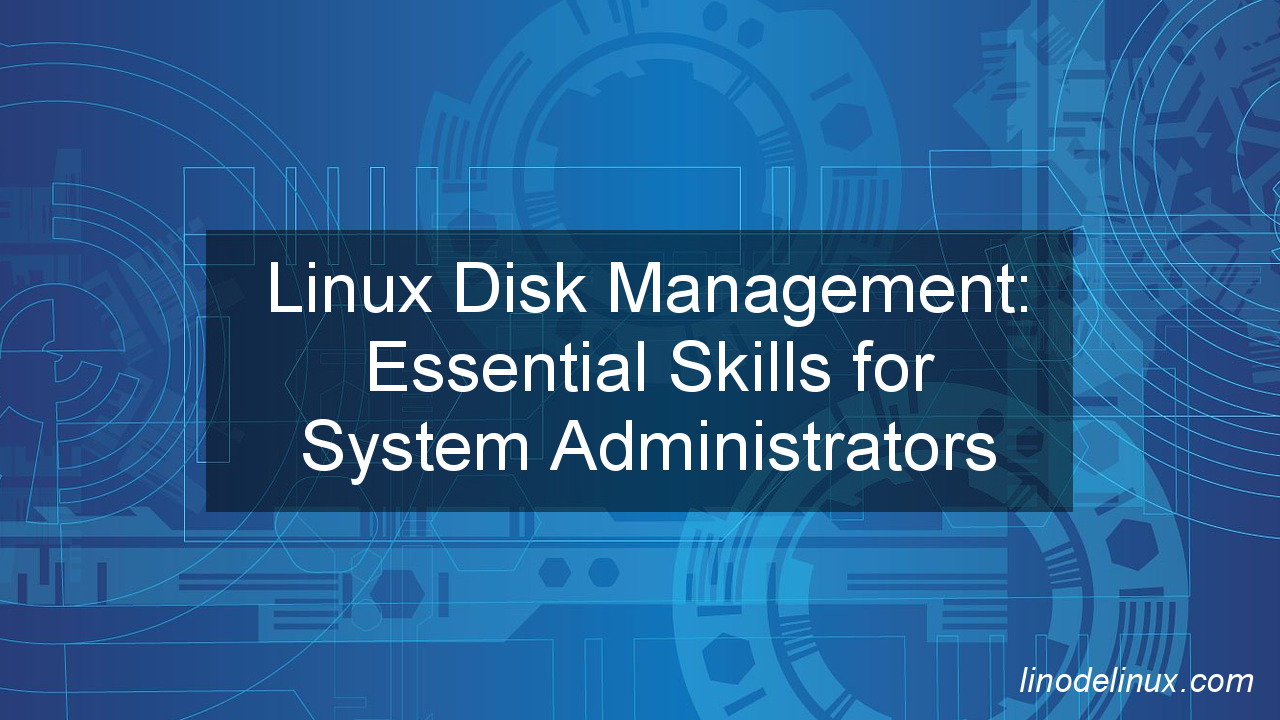
Linux Disk Management Skills for System Administrators
System administrators responsible for Linux disk management should be well-versed in several key areas to effectively manage storage resources and ensure optimal system performance. Here are some essential things they need to know:
- File Systems: Understand the different file systems supported by Linux, such as ext4, XFS, Btrfs, and others. Know the characteristics of each file system, including performance, scalability, and features, to choose the most suitable one for specific use cases.
- Partitioning Schemes: Familiarize yourself with partitioning schemes like MBR (Master Boot Record) and GPT (GUID Partition Table). Know the limitations and advantages of each scheme and how to choose the appropriate one based on disk size, compatibility, and requirements.
- Disk Partitioning Tools: Learn how to use disk partitioning tools like
fdisk,gdisk,parted, andcfdiskto create, modify, and delete partitions. Understand the differences between these tools, including their supported partitioning schemes and features. - Logical Volume Management (LVM): Gain proficiency in LVM, a flexible disk management solution that allows for dynamic volume resizing, snapshotting, and volume striping. Know how to create physical volumes (PVs), volume groups (VGs), and logical volumes (LVs), and understand LVM concepts such as extents and thin provisioning.
- RAID Configuration: Understand RAID (Redundant Array of Independent Disks) levels and how to configure software RAID using tools like
mdadm. Know the benefits and trade-offs of different RAID levels, such as RAID 0, RAID 1, RAID 5, RAID 6, and RAID 10, and choose the appropriate level based on performance, redundancy, and capacity requirements. - Disk Monitoring and Maintenance: Implement disk monitoring tools like
smartmontoolsto monitor disk health and detect potential failures proactively. Perform regular disk maintenance tasks, such as filesystem checks (fsck), disk defragmentation (for certain filesystems), and monitoring disk usage to prevent capacity issues. - Backup and Recovery: Develop robust backup and recovery strategies to protect data in case of disk failures or other disasters. Utilize tools like
rsync,tar, or backup solutions such asBaculaorAmandato perform regular backups and ensure data integrity. - Security: Implement disk encryption using tools like
LUKS(Linux Unified Key Setup) to protect sensitive data stored on disks. Understand encryption concepts like key management, passphrase security, and data-at-rest encryption to safeguard data confidentiality.
By mastering these aspects of Linux disk management, system administrators can effectively manage storage resources, ensure data integrity and availability, and maintain optimal system performance in Linux environments.
Conclusion
In conclusion, Linux disk management is a critical aspect of system administration that requires a solid understanding of various concepts and tools. By mastering essential skills such as partitioning, logical volume management, RAID configuration, and backup strategies, system administrators can effectively manage storage resources, optimize system performance, and ensure data integrity. With the knowledge gained from this guide, you’ll be well-equipped to tackle the challenges of disk management in Linux environments and contribute to the efficiency and reliability of your organization’s IT infrastructure. Keep exploring, learning, and refining your skills, and you’ll continue to excel in the dynamic field of system administration.