Understanding Linux Average Load: What it is and How to Interpret it
Linux is one of the most popular operating systems used by data centre system administrators and IT professional worldwide. When it comes to monitoring the health of Linux system, one of the most important metrics to understand is the “Average Load.” In this article, we will explain what the average load is, how it is calculated, and how you can interpret it to improve the performance of your Linux system.
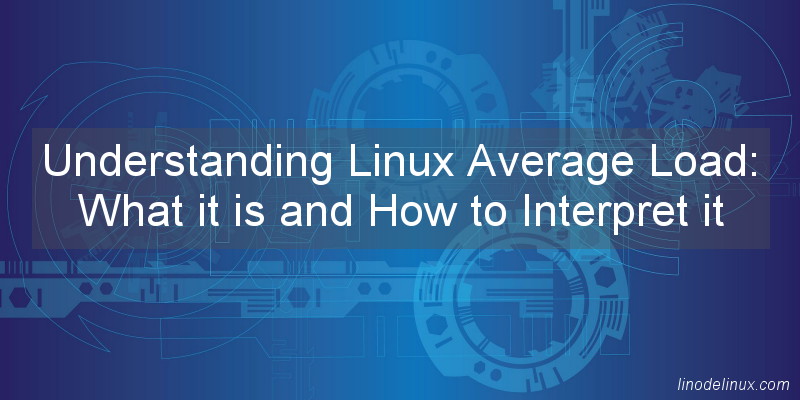
What is the Average Load?
The average load is a metric that measures the number of processes that are currently executing or waiting to execute on a Linux system. In simple terms, it is the measure of the system’s CPU utilization over a given period. A higher average load indicates that the system is under more stress, and more processes are waiting to be executed.
How is the Average Load Calculated?
The average load in Linux is calculated by taking the number of running processes and the number of processes waiting to run, and dividing this number by the number of CPUs on the system.
For example of system with two CPUs, then run the “top” command, which shows us the current list of running processes. We can see that there are 50 processes currently running and 10 processes that are waiting to run.
top - 18:29:44 up 12 days, 3:23, 2 users, load average: 0.00, 0.02, 0.05 Tasks: 209 total, 2 running, 207 sleeping, 0 stopped, 0 zombie %Cpu0 : 0.0 us, 0.0 sy, 0.0 ni,100.0 id, 0.0 wa, 0.0 hi, 0.0 si, 0.0 st %Cpu1 : 0.0 us, 0.0 sy, 0.0 ni,100.0 id, 0.0 wa, 0.0 hi, 0.0 si, 0.0 st KiB Mem : 8053432 total, 3597088 free, 2848220 used, 1607124 buff/cache KiB Swap: 4083196 total, 4083052 free, 144 used. 4757164 avail Mem
To calculate the average load, we take the total number of processes (running and waiting), which is 50 + 10 = 60, and divide it by the number of CPUs, which is 2. This gives us an average load of 30, which means that the system is currently under moderate load.
If we run the “uptime” command, we can see the average load for the last one, five, and fifteen minutes:
uptime 18:36:25 up 12 days, 3:30, 2 users, load average: 0.00, 0.02, 0.05
In this example, the average load for this linux system is 0.00 for the last minute, 0.02 for the last five minutes, and 0.05 for the last fifteen minutes. This indicates that the system is not under heavy load and is running smoothly.
It’s important to note that the average load is an average over a period of time and can change rapidly based on system usage. For this reason, it’s essential for linux system administrator to monitor the average load over time to identify trends and potential issues.
How to Interpret the Average Load?
Interpreting the average load can be tricky, especially if you are new to Linux system administration and operating system background. Here are some general guidelines to help you interpret the average load:
- If the average load is less than 1, it indicates that the system is not under heavy load, and there is plenty of CPU time available for processes.
- If the average load is between 1 and the number of CPUs on the system, it indicates that the system is under moderate load, and there may be some processes waiting for CPU time.
- If the average load is greater than the number of CPUs on the system, it indicates that the system is under heavy load, and there are many processes waiting for CPU time.
- If the average load is consistently high, it is a sign that the system is under stress and may require further investigation. High average load can result in a slow or unresponsive system, which can impact the performance of applications running on the system.
How to Reduce Average Load?
Reducing the average load on a Linux system can be a complex process that requires a detailed understanding of the system and its processes. Here are some general guidelines to system administrators that help you reduce the average load on your system:
- Identify resource-intensive processes: Identify the processes that are using a significant amount of CPU time and try to optimize them. You can use tools like “top” or “htop” to monitor CPU usage by process.
- Add more CPUs: If the system is under heavy load, adding more CPUs can help distribute the load and improve system performance.
- Optimize the system: Optimize the system by removing unnecessary services, updating software, and applying patches.
Conclusion :
Understanding the average load is an essential metric for monitoring the performance of a Linux operating system. By knowing what the average load is, how it is calculated, and how to interpret it, system administrators and system developers can take steps to optimize their systems and improve performance. Close monitoring the average load manually can also help identify potential issues before they become critical, allowing for proactive maintenance and troubleshooting.