Discover the variances between PHP-CGI and PHP-FPM, and explore how optimizing performance and efficient resource management.
In the world of web development, PHP is a popular scripting language known for its versatility and ability to power dynamic websites and applications. However, when it comes to executing PHP scripts, developers have the option to choose between PHP-CGI and PHP-FPM. Understanding the difference between these two execution methods is essential for optimizing performance and ensuring efficient resource management. In this article, we will delve into the nuances of PHP-CGI and PHP-FPM, exploring their features, benefits, and the factors that set them apart. By gaining a clear understanding of these execution methods, you can make informed decisions about which one to use for your web projects, leading to improved performance and scalability.
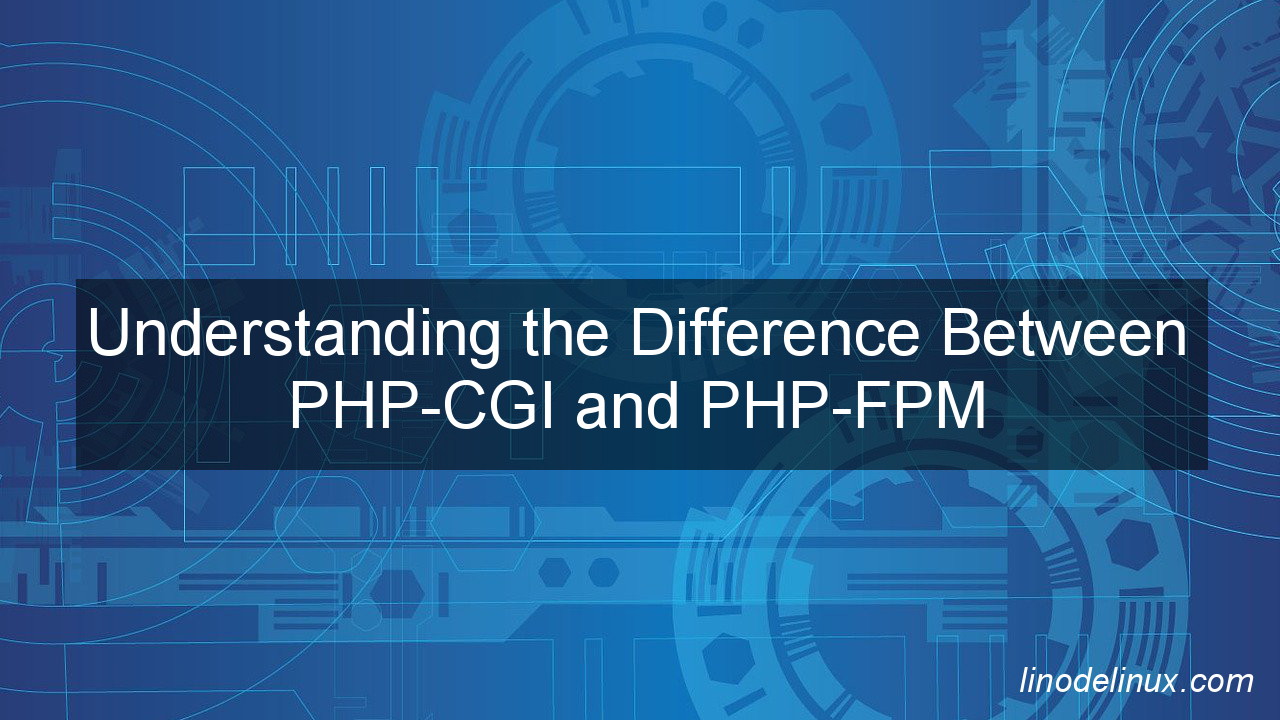
What is PHP-CGI?
PHP CGI (Common Gateway Interface) is a method that allows web servers to execute PHP scripts. It acts as a bridge between the web server and the PHP interpreter. When a request is made for a PHP file, the web server invokes the PHP CGI binary, which then loads and processes the requested script. The output is then returned to the web server for further handling.
The Advantages of PHP-FPM
In terms of application security and performance, PHP-FPM (FastCGI Process Manager) is generally considered to be better than generic FastCGI (FCGI) implementations. Here’s why:
1. Security
PHP-FPM provides process isolation, where each PHP request is handled by a separate worker process. This isolation helps enhance security by isolating potential vulnerabilities or errors to individual requests, preventing them from affecting other requests or compromising the server’s stability. Generic FCGI does not inherently offer this level of isolation.
2. Performance
PHP-FPM is specifically optimized for PHP applications and provides advanced process management techniques, such as process pooling. It can efficiently handle PHP requests and manage the PHP processes, resulting in improved performance and reduced resource consumption. Generic FCGI lacks the specific optimizations tailored for PHP that PHP-FPM offers.
3. Tuning and Configuration
PHP-FPM provides additional configuration options that are specifically designed for PHP applications. It allows fine-tuning of PHP process settings, such as the number of child processes, maximum requests per process, and resource limits. This level of control enables optimization of resource usage and better performance for PHP applications.
4. Integration and Community Support
PHP-FPM is widely adopted and has strong community support. It seamlessly integrates with popular web servers like Nginx and Apache, ensuring compatibility and ease of configuration. The extensive community support means you can find resources, tutorials, and troubleshooting assistance more readily.
While generic FastCGI can work with PHP applications, PHP-FPM is designed to address the specific needs and challenges of running PHP. Its dedicated optimizations, enhanced security through process isolation, and fine-tuning capabilities contribute to improved performance and application security. Therefore, PHP-FPM is generally preferred over generic FastCGI when running PHP applications.
Configuration Differences between PHP-CGI and PHP-FPM
When it comes to configuration, PHP-FPM offers more flexibility and control compared to PHP CGI. Here are some key configuration differences:
PHP CGI Configuration
In PHP CGI, the configuration options are typically set in the web server’s configuration files. These options include parameters such as the maximum execution time, memory limit, and file upload size. However, the configuration options are limited, and fine-tuning the PHP environment may require modifying the web server’s global configuration.
PHP-FPM Configuration
PHP-FPM, on the other hand, provides a dedicated configuration file that allows for granular control over various parameters. This file is usually located at /etc/php-fpm.conf or /etc/php-fpm.d/www.conf, depending on the server configuration. Some of the key configuration options available in PHP-FPM include:
1. Process Manager Settings: You can configure the number of worker processes (pm.max_children), the number of requests each process can handle before being recycled (pm.max_requests), and the minimum and maximum number of spare processes (pm.min_spare_servers and pm.max_spare_servers). These settings allow you to optimize resource allocation based on your server’s capacity and expected workload.
2. Process Priority: PHP-FPM allows you to set different priorities for worker processes based on the nature of the requests. For example, you can assign a higher priority to processes handling critical tasks or requests from authenticated users.
3. Security Settings: PHP-FPM offers security-related settings, such as the user and group under which PHP processes should run (user and group directives), ensuring that the processes have the appropriate permissions and access rights.
4. Logging and Error Handling: PHP-FPM allows you to configure the logging behavior and error handling mechanisms. You can specify the log file location (error_log), log levels, and how errors are displayed or logged.
By having these extensive configuration options, PHP-FPM enables developers to fine-tune their PHP environment based on specific requirements and optimize performance.
Scalability with Growing Traffic
As your website experiences increased traffic, it becomes crucial to ensure scalability and handle the growing load efficiently. Here’s how PHP-FPM excels in this aspect:
PHP-FPM’s scalability is primarily achieved through the use of a process manager and load balancing capabilities. When traffic grows, PHP-FPM can dynamically scale its worker processes to handle the increased workload. Here’s a breakdown of how it works:
1. Process Manager: PHP-FPM’s process manager monitors the incoming requests and manages the worker processes accordingly. It can spawn new processes (pm.start_servers) or terminate idle processes (pm.max_spare_servers) based on the traffic load.
2. Request Handling: When a request arrives, PHP-FPM’s process manager assigns it to an available worker process. The worker process handles the request independently, processing the PHP script and generating the output.
3. Load Balancing: PHP-FPM supports load balancing across multiple servers, allowing you to distribute the traffic effectively. This can be achieved by configuring a load balancer or utilizing server clustering technologies.
By leveraging the process manager and load balancing capabilities of PHP-FPM, your website can handle a larger number of concurrent requests, ensuring smooth performance even during peak traffic periods.
Remember, configuring PHP-FPM to scale with growing traffic requires careful monitoring, analysis, and adjustment of the process manager settings based on the actual traffic patterns and server resources available.
PHP-CGI Configuration Limitations
1. Limited Control: PHP CGI configuration options are typically set within the web server’s configuration files. While you can specify some basic settings such as maximum execution time, memory limit, and file upload size, the range of available options is relatively limited. This restricts your ability to fine-tune PHP settings based on specific requirements.
2. Global Configuration: PHP CGI configuration is often defined at the global level within the web server’s configuration. This means that changes made to the PHP settings can affect all PHP processes running on the server. It can be challenging to adjust configuration parameters for specific websites or applications hosted on the same server.
3. Complexity: Modifying PHP CGI configuration within the web server’s configuration files can be complex, especially for individuals who are not familiar with server administration. It often requires editing configuration files, restarting the web server, and may even require root access to the server.
PHP-FPM Configuration Benefits
In contrast, PHP-FPM offers significant advantages in terms of configuration flexibility and scalability:
1. Dedicated Configuration File: PHP-FPM has a dedicated configuration file that allows for granular control over various parameters. This file is separate from the web server’s configuration, providing a clear separation of concerns and making it easier to manage PHP settings.
2. Fine-Tuning: With PHP-FPM, you can adjust specific settings such as the number of worker processes, maximum requests per process, and other performance-related parameters. This level of fine-tuning enables you to optimize the PHP environment based on your server’s capacity and workload requirements.
3. Isolation: PHP-FPM operates as a separate process manager, providing better isolation compared to PHP CGI. If a PHP script encounters an error or crashes, PHP-FPM isolates the impact to the affected worker process without affecting the entire web server. This isolation enhances stability and security.
4. Dynamic Scaling: PHP-FPM’s process manager dynamically scales the number of worker processes based on traffic load. As the traffic increases, PHP-FPM can spawn new worker processes to handle the additional requests. This scalability ensures that your website can efficiently handle growing traffic without sacrificing performance.
By leveraging PHP-FPM’s dedicated configuration file, fine-tuning capabilities, isolation, and dynamic scaling, you have more control over your PHP environment, leading to better performance, enhanced scalability, and improved resource management.
It’s important to note that while PHP-FPM provides significant benefits in terms of configuration and scalability, achieving optimal performance also requires considering other factors such as server hardware, caching mechanisms, and efficient coding practices.
Conclusion
In conclusion, the difference between PHP-CGI and PHP-FPM lies in their execution mechanisms and how they handle PHP scripts. PHP-CGI operates as a standalone binary, executing each PHP script as a separate process. While it offers simplicity and compatibility, it falls short when it comes to performance, scalability, and resource management.
On the other hand, PHP-FPM (FastCGI Process Manager) introduces a more advanced and efficient approach to executing PHP scripts. It utilizes a process manager that handles multiple worker processes, improving performance through enhanced process management, dynamic scaling, and isolation. With PHP-FPM, developers have greater control over configuration parameters, leading to optimized resource allocation, better stability, and scalability.