MySQL/MariaDB is a popular database management system that is widely used by businesses and organizations to store and manage critical data. Creating a new database in MSQL/MariaDB server is a fundamental task that every database administrator should know how to perform. In this article, i will share a step-by-step guide on how to create a new database in MSQL/MariaDB server. We’ll cover essential topics such as choosing a database name, setting character sets, and granting user privileges. By following this guide, you’ll be able to create a new database in MSQL/MariaDB server quickly and efficiently. Whether you’re a seasoned database administrator or new to MSQL/MariaDB, this article will provide you with the necessary knowledge to create a new database and get started with your data management.
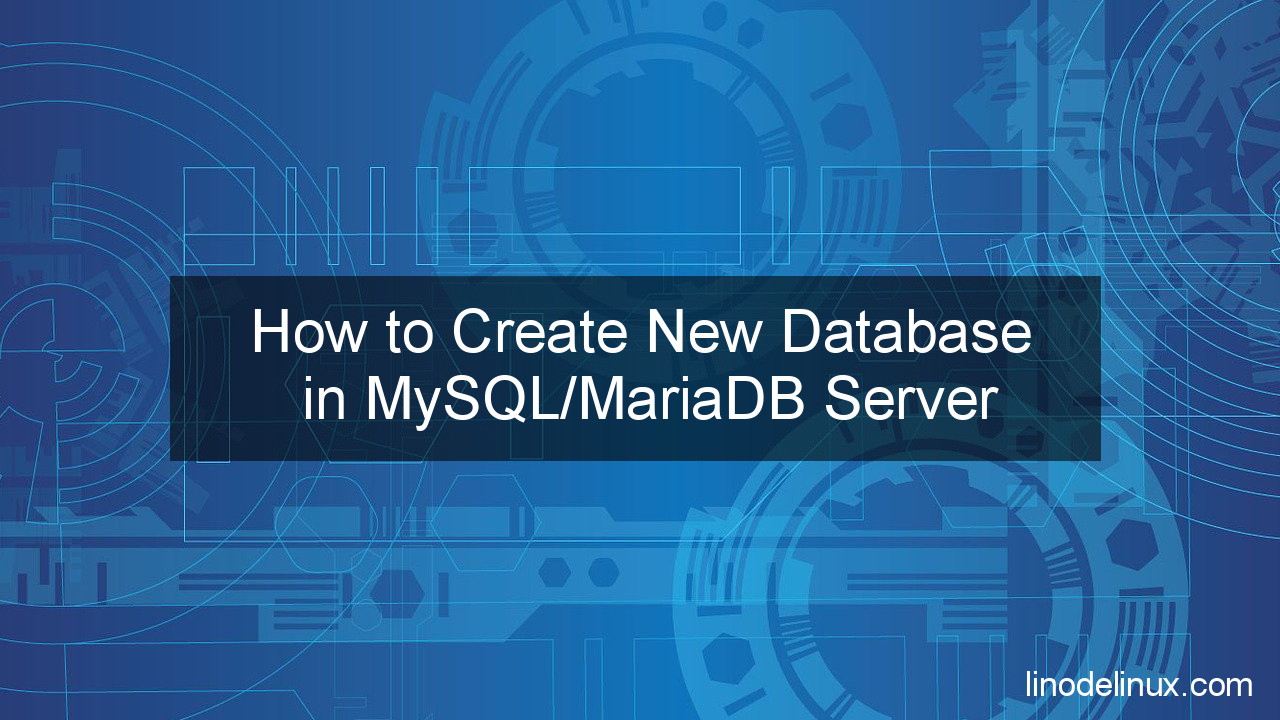
Prerequisites
- A server running CentOS or Oracle Linux
- MySQL/MariaDB root access.
Create New Database in MySQL/MariaDB Server via command line
1. Login to MySQL database using root:
# mysql -u root -p
Example with output :
# mysql -u root -p Enter password: Welcome to the MariaDB monitor. Commands end with ; or \g. Your MariaDB connection id is 1234567 Server version: 5.5.68-MariaDB MariaDB Server Copyright (c) 2000, 2018, Oracle, MariaDB Corporation Ab and others. Type 'help;' or '\h' for help. Type '\c' to clear the current input statement.
2. To create a database, use the “create database” or “CREATE DATABASE command as follows:
mysql> CREATE DATABASE DATABASE_NAME;
Example below will create a database with the name testdb :
mysql> CREATE DATABASE testdb; Query OK, 1 row affected (0.15 sec)
Error you will received if a database of the same name already exists, the system will not create a new database.
ERROR 1007 (HY000): Can't create database 'testdb'; database exists
You can avoid this error by using the following command. It only creates the database testdb if a database of that name does not already exist.
mysql> CREATE DATABASE IF NOT EXISTS testdb;
3. Display the databases;
mysql> SHOW DATABASES;
Example output :
mysql> SHOW DATABASES; +--------------------+ | Database | +--------------------+ | information_schema | | mysql | | performance_schema | | sys | | testdb | +--------------------+ 5 rows in set (0.00 sec)
Conclusion
Creating a new database in MSQL/MariaDB server is a fundamental task that every database administrator should know how to perform. By following the step-by-step guide provided in this article, you can create a new database quickly and efficiently. Remember to choose a unique database name, set the appropriate character sets, and grant user privileges to ensure that your database is secure and accessible.
Having a robust database management system is critical for businesses and organizations to store and manage critical information. By creating a new database in MSQL/MariaDB server, you can begin to manage your data effectively and efficiently. We hope this article has provided you with valuable insights and knowledge to create a new database in MSQL/MariaDB server, helping you to get started with your data management.