Discover the Linux file system, its structure, types, and benefits. Learn how it manages data efficiently for optimal performance and reliability.
A file system is a critical component of any operating system, serving as the logical structure for organizing and managing data on storage devices such as hard disks, solid-state drives (SSDs), and removable storage media. The primary role of a file system is to facilitate the storage, retrieval, and management of files while ensuring efficiency, security, and reliability.
File systems provide a systematic way to organize data on disks, making it easier to locate and access files when needed. By structuring data into files and directories, file systems enable users to manage and store their information in an organized manner. They also support features such as access permissions, data integrity, and recovery mechanisms to safeguard information against loss or corruption.
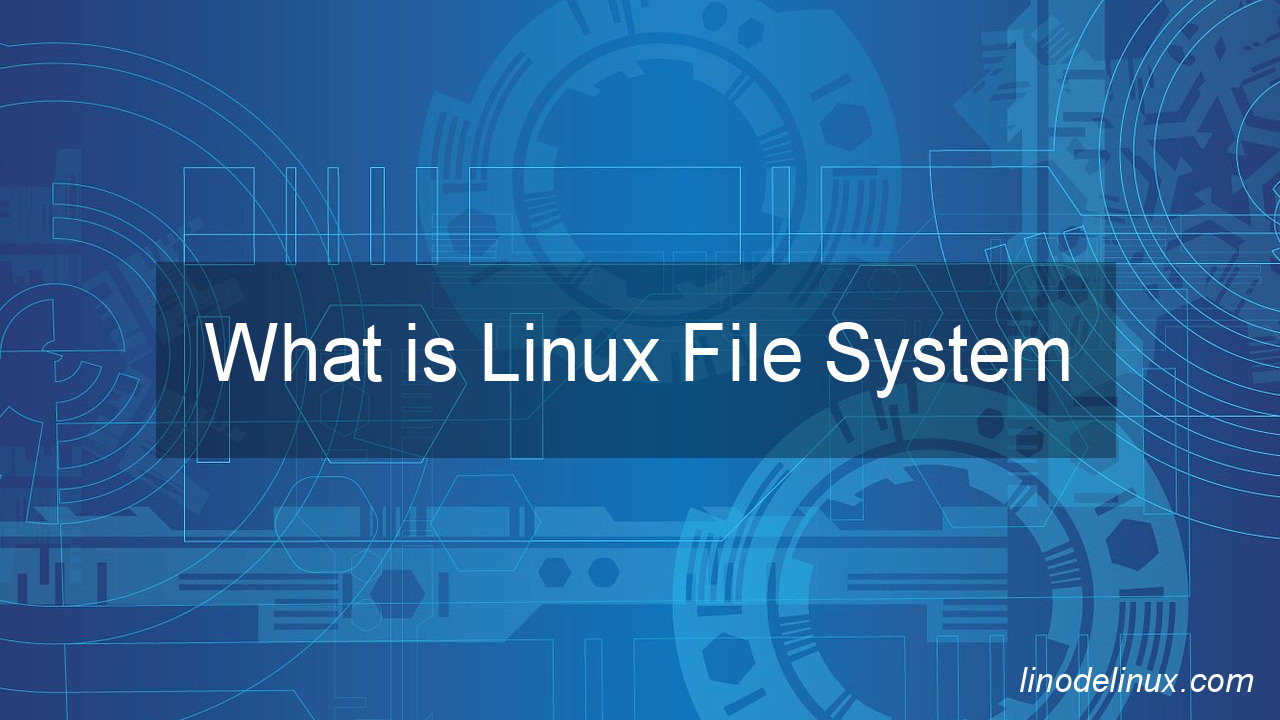
What is a Linux File System?
The Linux file system is a fundamental component of the Linux operating system, defining how files are stored, organized, and accessed. It follows a hierarchical directory structure, meaning files are arranged in a tree-like format where directories branch out from a central root directory.
At the core of the Linux file system is the root directory, denoted by the forward slash (/). All files and directories originate from this root directory, forming a structured hierarchy. Subdirectories are created under the root to categorize different types of data, including system files, user files, applications, and temporary storage.
Each file and directory in a Linux system is associated with specific ownership and permission settings, ensuring controlled access to data. Ownership is assigned to a user and a group, represented numerically through user IDs (UIDs) and group IDs (GIDs), which play a crucial role in managing security and user privileges.
Types of File Systems in Linux
Linux supports a wide range of file systems, each designed to cater to different use cases and performance requirements. Below are some of the most commonly used Linux file systems:
1. Ext4 (Fourth Extended File System)
Ext4 is one of the most widely used file systems in Linux distributions. Introduced in 2008 as an improvement over Ext3, Ext4 offers significant advancements in performance, scalability, and reliability.
Key Features of Ext4:
- Supports volumes up to 1 exabyte and individual file sizes up to 16 terabytes.
- Implements journaling, which enhances data integrity by recording changes before applying them.
- Uses extent-based storage for efficient space allocation and reduced fragmentation.
- Provides backward compatibility with Ext3 and Ext2 file systems.
Due to its stability and robustness, Ext4 is commonly used in desktop, server, and embedded Linux environments.
2. Btrfs (B-tree File System)
Btrfs, introduced in 2008, is a modern file system designed to provide advanced features for scalability, fault tolerance, and data integrity. It is often chosen for systems requiring high availability and data redundancy.
Key Features of Btrfs:
- Supports copy-on-write (CoW), which enhances data consistency and reduces disk wear.
- Built-in support for snapshots, allowing users to revert to previous versions of files.
- Uses checksums for data and metadata, ensuring file integrity and error detection.
- Enables storage pooling, allowing multiple devices to be managed as a single logical volume.
Btrfs is favored in enterprise environments and cloud-based infrastructures due to its self-healing capabilities and efficient space utilization.
3. XFS (Extended File System)
XFS is a high-performance journaling file system originally developed by Silicon Graphics Inc. (SGI) in 1992. It is designed to handle large-scale storage requirements with exceptional efficiency.
Key Features of XFS:
- Supports file systems up to 8 exabytes and file sizes up to 16 terabytes.
- Implements journaling to ensure data consistency and quick recovery from crashes.
- Provides excellent performance for large files and high-throughput applications.
- Features dynamic inode allocation, optimizing space usage for different workloads.
XFS is widely used in enterprise environments, database servers, and high-performance computing (HPC) systems where handling large volumes of data efficiently is a priority.
Why is the Linux XFS Important?
The XFS file system has been a crucial part of Linux for decades, serving as a reliable solution for organizations that need a file system capable of managing vast amounts of data. It has proven to be a stable and scalable choice for enterprise-level storage solutions.
One of the most notable aspects of XFS is its ability to handle concurrent read and write operations efficiently, making it an ideal choice for workloads that involve continuous data streaming, multimedia processing, and large database applications. Additionally, its robust journaling mechanism ensures fast recovery from system failures, minimizing downtime and preventing data corruption.
Organizations dealing with data-intensive applications, cloud computing environments, and large-scale scientific computing projects often choose XFS for its outstanding performance and reliability. Its ability to scale with growing storage needs makes it an excellent long-term solution for managing extensive data repositories.
Conclusion
The Linux file system plays a fundamental role in organizing and managing data efficiently. With various file systems available, each offering distinct advantages, users can choose the best option based on their specific requirements.
Among the most widely used Linux file systems, Ext4 remains a reliable choice for general-purpose computing, Btrfs offers advanced data management features for modern storage needs, and XFS excels in high-performance and enterprise-level applications. Understanding these file systems enables users to make informed decisions when configuring Linux-based storage solutions, ensuring optimal performance, scalability, and data integrity.
By leveraging the strengths of Linux file systems, organizations and individuals can efficiently store, retrieve, and protect their data, ensuring seamless operation in diverse computing environments.