Discover how to install ionCube on Linux CentOS/Oracle Linux 7. A detailed step-by-step guide to secure and optimize your PHP applications with ionCube Loader.
IonCube is a powerful open source encoder that helps developers protect their PHP code from being copied, edited or modified without authorization. It provides an extra layer of security by encoding your PHP code into a secure bytecode format that can only be decrypted with the IonCube Loader. With the IonCube Loader, you can securely store and deploy your code without worrying about it being tampered with.
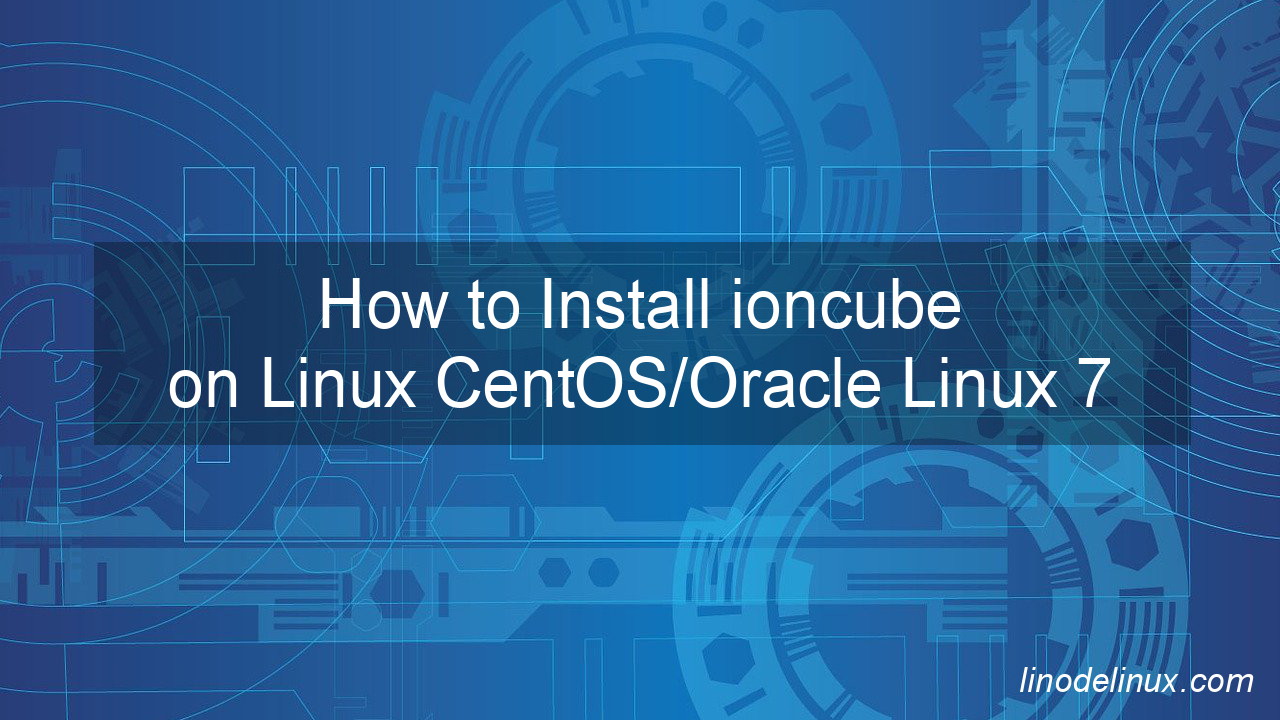
Additionally, using IonCube will help you improve your website’s performance and speed up loading times for visitors. All in all, IonCube is a great tool for web developers who want to ensure their applications are secure and efficient.
ionCube is a commercial software consisting of PHP encoders, it is used as an encryption / decryption utility for PHP applications where we can store our data securely. This tutorial will guide you how to install the PHP Ioncube Loaders module in the linux CentOS/ RHEL 7 system.
1) Download ioncube :
# wget http://downloads3.ioncube.com/loader_downloads/ioncube_loaders_lin_x86-64.tar.gz
2) Extract the download ioncube_loader file with this command. :
# tar xzvf ioncube_loaders_lin_x86-64.tar.gz
3) copy the ioncube.so to the php extension directory.
# cd /root/ioncube
# cp -rp ioncube_loader_lin_7.3.so /usr/lib64/php/modules/ioncube_loader_lin_7.3.so
4) Add ioncube_loader_lin_7.3.so location to ini file inside the corresponding configuration directory:
# vi /etc/php.d/00-ioncube-loader.ini zend_extension = /usr/lib64/php/modules/ioncube_loader_lin_7.3.so
5) Best practice to protect ioncube_loader configuration files :
# chmod a+x /usr/lib64/php/modules/ioncube_loader_lin_7.3.so # chmod g-w /usr/lib64/php/modules/ioncube_loader_lin_7.3.so # chown root:root /usr/lib64/php/modules/ioncube_loader_lin_7.3.so
6) Verify ioncube_loader with “php -v” command :
# php -v
PHP 7.3.21 (cli) (built: Aug 4 2020 08:06:20) ( NTS )
Copyright (c) 1997-2018 The PHP Group
Zend Engine v3.3.21, Copyright (c) 1998-2018 Zend Technologies
with the ionCube PHP Loader + ionCube24 v10.4.1, Copyright (c) 2002-2020, by ionCube Ltd.
with Zend OPcache v7.3.21, Copyright (c) 1999-2018, by Zend Technologies
Conclusion:
IonCube Loader is an essential tool for developers, administrators and businesses that needs to protect their code from malicious attacks. With its easy-to-use interface, IonCube Loader makes it simple to encrypt PHP files and ensure they are safe from hackers. Furthermore, it provides a secure environment for running applications on the web. This makes it an ideal choice when protecting sensitive data or intellectual property.