Learn how to convert XML to JSON and JSON to CSV effortlessly with this comprehensive guide. Discover the step-by-step process, tools, and techniques for seamless data conversion, enabling you to efficiently work with XML and JSON formats in your projects.
XML and JSON are two popular data formats used for storing and exchanging data. While XML (Extensible Markup Language) has been around for quite some time, JSON (JavaScript Object Notation) has gained significant popularity due to its simplicity and ease of use. In this guide, we will explore the process of converting XML to JSON and vice versa, as well as converting JSON to CSV.
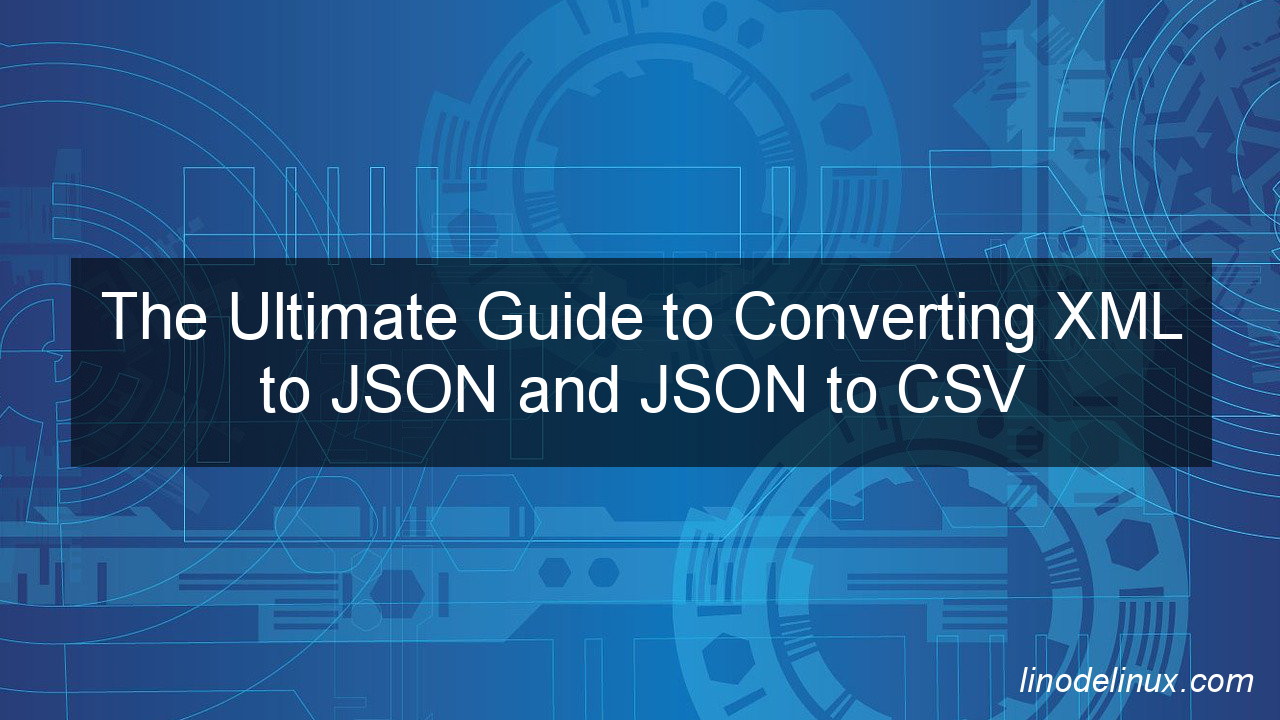
1. Introduction
In today’s digital age, converting data from one format to another is a crucial task for developers and data professionals. It allows for seamless integration and compatibility between different systems. XML and JSON are widely used formats, and understanding how to convert between them is essential for efficient data handling.
2. Understanding XML and JSON
2.1 What is XML?
XML is a markup language that uses tags to define elements and structures within a document. It provides a flexible and self-describing format for storing and organizing data. XML documents are hierarchical and can be validated against a Document Type Definition (DTD) or an XML Schema.
2.2 What is JSON?
JSON, on the other hand, is a lightweight data-interchange format that is easy for humans to read and write, and easy for machines to parse and generate. It is based on key-value pairs and supports nested structures. JSON is often used for web APIs and data storage due to its simplicity and compatibility with programming languages.
3. Converting XML to JSON
To convert XML to JSON, you can use various methods. One common approach is using the jq command-line tool. learn how to install jq command line tool in this article. Here’s an example command to convert XML to JSON using jq:
# jq -r '.[]' data.xml > data.json
This command reads the XML file data.xml, converts it to JSON, and saves the output in data.json.
4. Converting JSON to CSV
Converting JSON to CSV is a common requirement when working with spreadsheet applications or databases that accept CSV files. You can use the csvkit library, which provides a command-line tool called in2csv, to convert JSON to CSV. Learn how to install csvkit library in this article. Here’s an example command:
# in2csv -f json data.json > data.csv
This command reads the JSON file data.json, converts it to CSV, and saves the output in data.csv.
5. Formatting JSON and CSV Files
Proper formatting of JSON and CSV files is essential for readability and interoperability. Let’s explore how you can format these files effectively.
5.1 Formatting JSON
To format JSON files, you can use text editors or online tools that automatically indent and structure the JSON data. This formatting makes the JSON file more human-readable and facilitates easier debugging and comprehension.
5.2 Formatting CSV
CSV files are typically formatted as a grid of values separated by commas. To enhance readability, you can utilize text editors or spreadsheet applications to align the columns and apply appropriate headers.
6. Conclusion
Converting XML to JSON and JSON to CSV are essential skills for working with data in different formats. Understanding the concepts and utilizing the appropriate tools can save you time and effort in data transformation tasks. Whether you’re a developer, data analyst, or simply someone who deals with data, mastering these conversion techniques will undoubtedly boost your productivity.
7. FAQs
Q1: Can I convert XML to JSON and vice versa without programming knowledge?
Yes, there are online tools available that allow you to convert XML to JSON and JSON to XML without writing any code. Simply upload your file and follow the instructions provided.
Q2: Is there a way to convert JSON to CSV using JavaScript?
Yes, JavaScript provides libraries like json2csv and papaparse that enable JSON to CSV conversion within a browser-based environment.
Q3: Can I convert JSON to CSV using Microsoft Excel?
Yes, Microsoft Excel provides functionality to import JSON data and save it as a CSV file. This option is suitable for users who prefer working within the Excel interface.
Q4: How can I convert JSON to a dictionary in Python?
In Python, you can use the json library to load JSON data into a dictionary object. The json.loads() function parses the JSON string and returns a dictionary that you can manipulate programmatically.
Q5: Are there any specific considerations for converting large XML or JSON files?
When dealing with large files, memory consumption and processing time become critical factors. It’s recommended to utilize streaming parsers or tools that can handle data in a streaming fashion to avoid memory limitations.