Discover the power of Python 3, Python 3-pip, and the csvkit library. Learn how to install these essential tools to manipulate and convert data efficiently.
Python 3, Python 3-pip, and the csvkit library provides us with a comprehensive and effective environment for handling XML-to-JSON and JSON-to-CSV conversions. These software components work in synergy, leveraging Python’s capabilities and the specialized functionality provided by csvkit to ensure smooth and perform efficient data manipulation and conversion tasks. Let’s explore how install these essential tools into oracle linux.
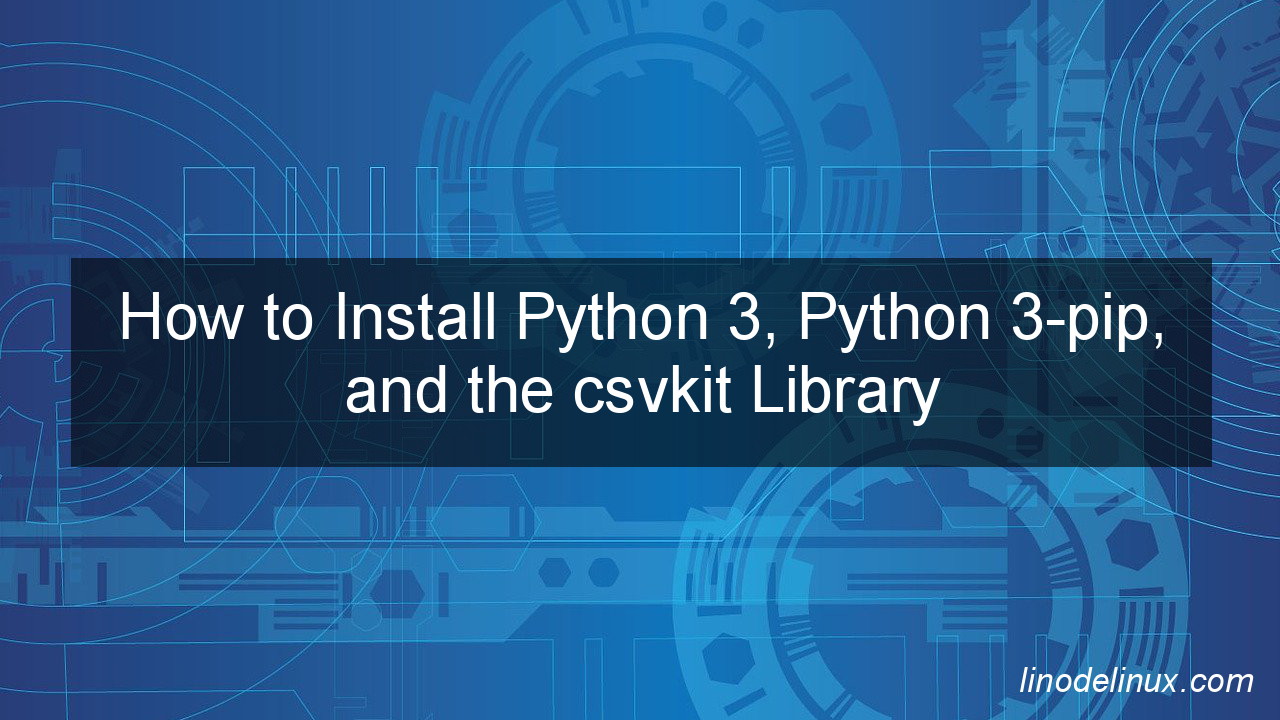
1. What is Python 3, Python 3-pip, and the csvkit Library
Python 3
Python 3 is the latest version of the Python programming language. It is a versatile and powerful language widely used in various domains, including web development, data analysis, artificial intelligence, and more. Python 3 offers numerous improvements and additional features compared to its predecessor, Python 2. By using Python 3, developers can leverage its rich ecosystem of libraries and frameworks to accomplish diverse tasks efficiently.
Python 3-pip
Pip serves as the package installer for Python. It simplifies the process of managing and installing Python packages, allowing users to easily obtain and configure the libraries or tools they need. With Python 3-pip, users can seamlessly install third-party libraries, frameworks, and utilities to enhance their Python environment. Pip provides a vast repository of packages, making it convenient for developers to access and incorporate the functionalities they require in their projects.
csvkit
Csvkit is a Python library that offers a comprehensive set of command-line tools specifically designed for working with CSV (Comma-Separated Values) files. It simplifies CSV file manipulation, conversion, and analysis tasks, making it easier for developers and data professionals to handle CSV data effectively. Csvkit provides a range of features, including CSV-to-JSON conversion, CSV formatting, CSV merging, data cleaning, and more. By leveraging csvkit, users can perform complex operations on CSV files conveniently from the command line.
2. Conversions from XML to JSON and from JSON to CSV
Let’s explore why we need to install Python 3, Python 3-pip, and the csvkit library to perform conversions from XML to JSON and from JSON to CSV.
1. Python 3: Python 3 is a programming language that provides powerful tools and libraries for data manipulation and processing. It is widely used for various tasks, including data conversion. Installing Python 3 allows us to utilize its features and capabilities to write scripts or execute commands for XML-to-JSON and JSON-to-CSV conversions.
2. Python 3-pip: Pip is a package installer for Python. It simplifies the process of installing and managing additional libraries or packages. In our case, we need Python 3-pip to install the csvkit library, which provides the necessary tools for working with CSV files. Pip makes it easy to obtain and configure csvkit, ensuring that we have the required functionality to perform JSON-to-CSV conversions.
3. csvkit Library: The csvkit library is a Python library specifically designed for working with CSV files. It offers a collection of command-line tools that facilitate CSV manipulation, conversion, and analysis. In our scenario, we use csvkit’s in2csv command to convert JSON files to CSV format. By installing the csvkit library, we gain access to this powerful toolset, enabling us to perform the required JSON-to-CSV transformations efficiently.
3. Install Python 3, Python 3-pip, and the csvkit library
Let’s explore how to install Python 3, Python 3-pip, and the csvkit library in Oracle Linux via the command line:
1. Python 3: Oracle Linux usually comes with Python 3 pre-installed. You can verify if Python 3 is installed by opening the terminal and typing the following command:
# python3 --version
If Python 3 is installed, it will display the version number. If not, you can install it by following these steps:
- Open the terminal.
- Run the following command to install Python 3:
# sudo yum install python3
- Enter your password if prompted and confirm the installation.
- Once the installation is complete, you can verify the installation by running
python3 --versionagain.
2. Python 3-pip: Python 3-pip is a package installer for Python 3. To install pip for Python 3, follow these steps:
- Open the terminal.
- Run the following command to install pip:
# sudo yum install python3-pip
- Enter your password if prompted and confirm the installation.
- Once the installation is complete, you can verify the installation by running
pip3 --versionin the terminal.
3. csvkit: To install the csvkit library, follow these steps:
- Open the terminal.
Run the following command to install csvkit using pip:
# sudo pip3 install csvkit
- Pip will download and install the csvkit library and its dependencies.
- Once the installation is complete, you can use the
csvkitcommand-line tools, includingin2csv, to convert JSON to CSV.
By following these steps, you will have Python 3, Python 3-pip, and the csvkit library installed on your Oracle Linux system. You can now use the in2csv command to convert JSON files to CSV files through the command line.
Conclusion
By following the installation steps outlined in this article, you have gained access to a robust programming language, an efficient package manager, and a specialized library for handling CSV files. These tools will empower you to tackle various data-related challenges and enable seamless conversions from XML to JSON and JSON to CSV.
As you continue your journey with Python, remember to explore the vast array of Python libraries and frameworks available. They can extend the functionality of your projects and streamline your development process.
Now that you have Python 3, Python 3-pip, and the csvkit library installed, you are equipped with the necessary tools to dive deeper into data manipulation, analysis, and transformation. Unleash your creativity, explore new possibilities, and leverage the power of Python to accomplish your data-related goals.
Start your data manipulation journey today with Python 3, Python 3-pip, and the csvkit library, and unlock the potential of your data.