Learn the best practices for copying files in Python to streamline IT operations and automation efficiently.
In modern IT environments, efficiently managing file transfers is critical for system administration, DevOps workflows, cloud computing, and AI operations. Python provides powerful and flexible methods to perform file copying operations across different Linux distributions such as Red Hat 8/9, Oracle Linux 8/9, and Ubuntu Server. Whether you’re an IT professional, Linux administrator, or DevOps engineer, knowing how to use Python file copy commands effectively can help automate tasks, improve efficiency, and enhance operational reliability.
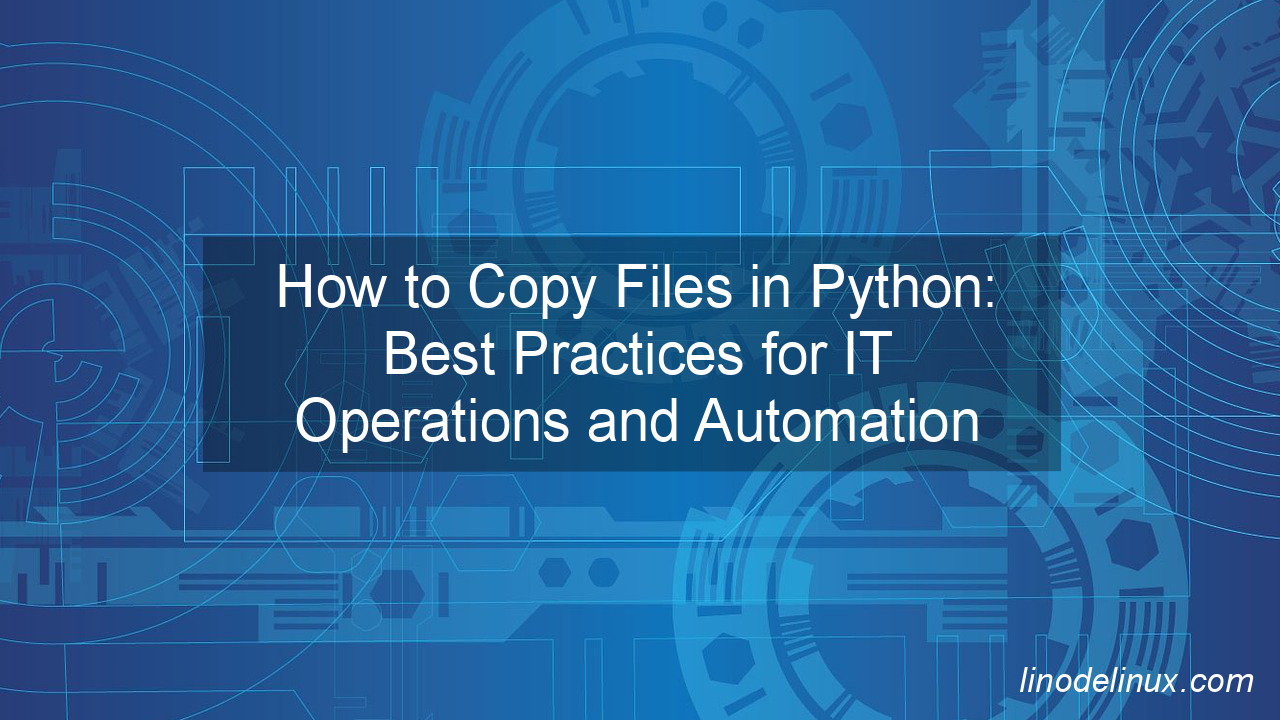
Python’s built-in modules such as shutil, os, and pathlib offer various ways to copy files in Python, from simple one-time copies to advanced automation workflows. These capabilities can be utilized in backup automation, file synchronization between servers, log file management, cloud storage integrations, and CI/CD pipeline automation. In this guide, we will explore multiple ways to perform Python copy file operations, provide real-world use cases, and show how to integrate file copy scripts into Linux system administration and DevOps automation.
By the end of this guide, you will understand different techniques to copy files and directories using Python, how to handle errors effectively, and how to implement automation scripts for practical IT operations.
Methods to Copy Files in Python
Python provides multiple ways to copy files, each suited to different scenarios. Below are the most commonly used methods, along with explanations and best practices.
1. Using shutil.copy()
The shutil.copy() function is a simple way to copy files. It copies the file’s content and permissions but does not retain additional metadata, such as timestamps.
Best Use Case: When you need a quick and straightforward file copy without worrying about metadata.
import shutil
shutil.copy("source.txt", "destination.txt")
2. Using shutil.copy2() (Preserves Metadata)
The shutil.copy2() method is similar to shutil.copy(), but it retains the original file’s metadata, including timestamps.
Best Use Case: When you need an exact replica of the file with preserved metadata.
import shutil
shutil.copy2("source.txt", "destination.txt")
3. Using shutil.copyfile() (Copies Only Content)
The shutil.copyfile() method copies only the file contents. It does not copy file permissions or metadata.
Best Use Case: When you only need to duplicate file data without retaining attributes.
import shutil
shutil.copyfile("source.txt", "destination.txt")
4. Using shutil.copytree() (Copying Directories)
The shutil.copytree() method is used to copy entire directories, including all files and subdirectories.
Best Use Case: When you need to duplicate a folder structure with all its contents.
import shutil
shutil.copytree("/source_folder", "/destination_folder")
5. Using os.popen() with cp Command
For Linux environments, using the cp command via os.popen() can be beneficial when integrating Python with system commands.
Best Use Case: When running system-level file copies where shell commands are preferred.
import os
os.popen("cp source.txt destination.txt")
6. Using pathlib (Python 3.8+)
The pathlib module provides an object-oriented approach to file handling in Python.
Best Use Case: When working with newer Python versions and preferring an OOP approach.
from pathlib import Path
source = Path("source.txt")
destination = Path("destination.txt")
destination.write_bytes(source.read_bytes())
Advanced Use Cases and Automation Examples
1. Automating Log File Rotation and Backups
System logs grow rapidly in Linux environments, making it crucial to archive and rotate logs periodically to prevent excessive disk usage. This script automatically backs up log files with a timestamp for easy tracking and retrieval.
import shutil
import datetime
log_file = "/var/log/syslog"
backup_file = f"/backup/syslog_{datetime.datetime.now().strftime('%Y%m%d%H%M%S')}.log"
shutil.copy2(log_file, backup_file)
print("Log file backed up successfully")
Why This Approach?
shutil.copy2()preserves metadata, which is useful for audit logs.- The script generates a unique backup filename using timestamps, ensuring old logs are not overwritten.
- Can be scheduled via cron jobs to automate the backup process.
2. Synchronizing Files Between Remote Servers (Using Paramiko for SSH)
When working with multiple Linux servers, copying files between remote machines is a common requirement. This script transfers files securely over SSH using the Paramiko library.
import paramiko
ssh = paramiko.SSHClient()
ssh.load_system_host_keys()
ssh.connect("remote-server", username="user", password="password")
sftp = ssh.open_sftp()
sftp.put("localfile.txt", "/remote/path/file.txt")
sftp.close()
ssh.close()
Why This Approach?
- Secure file transfers over SSH without exposing sensitive credentials.
- Works well in automated backup and file synchronization processes.
- Avoids manual
scpcommands, integrating well with Python scripts. - Alternative: rsync via subprocess can be used for incremental syncs.
3. Automating File Transfers in CI/CD Pipelines
CI/CD pipelines require copying build artifacts from a build directory to a deployment location. The following script ensures smooth file transfer as part of deployment automation.
import shutil
shutil.copy("build_output.zip", "/deployments/latest_build.zip")
print("Deployment file copied successfully")
Why This Approach?
- Ensures automated deployment of build artifacts.
- Reduces manual intervention in software delivery workflows.
- Alternative: Use
os.system("mv build_output.zip /deployments/latest_build.zip")for a shell-based approach.
4. Cloud Storage File Management (AWS S3)
Cloud infrastructure relies on object storage solutions like AWS S3. This script uploads a file to an S3 bucket using the boto3 library.
import boto3
s3 = boto3.client('s3')
s3.upload_file("localfile.txt", "my-bucket", "remote_path/file.txt")
Why This Approach?
- Enables automated cloud-based backups.
- Essential for multi-region deployments in cloud architectures.
- Alternative: Google Cloud Storage (GCS) or Azure Blob Storage can be used similarly with respective SDKs.
Conclusion
Python is an essential tool for Linux administrators, DevOps engineers, and IT professionals handling file management and automation tasks. With its rich set of built-in modules, Python simplifies copying files, synchronizing directories, managing logs, automating backups, and integrating with cloud services. Whether you’re working on Red Hat 8/9, Oracle Linux 8/9, Ubuntu Server, or cloud environments, Python provides efficient solutions for IT operations.
By leveraging Python’s capabilities in file copy automation, administrators can reduce manual effort, improve reliability, and streamline workflows. Incorporating Python scripts in DevOps pipelines, system backups, remote server synchronization, and cloud integrations ensures a more efficient and error-free IT environment. Start integrating these scripts into your automation tasks today!