If you’ve ever accessed a website, then you’ve interacted with the Domain Name System (DNS). DNS is a critical component of the internet infrastructure that translates domain names, such as www.example.com, into their corresponding IP addresses, allowing internet-connected devices to locate and communicate with each other. In this article, we’ll explore how the Domain Name System works, with detailed explanations and examples.
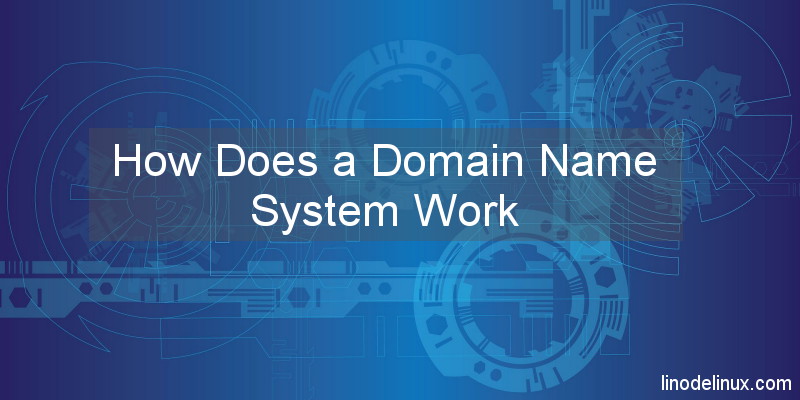
Detailed Explanation on How Does a Domain Name System Work:
The Domain Name System (DNS) is a hierarchical distributed naming system for computers, services, or other resources connected to the internet or a private network. DNS provides a way to map human-readable domain names to the IP addresses used by computers to locate and communicate with each other. This mapping is essential because computers communicate with each other using IP addresses, which are numerical addresses that can be difficult for humans to remember or use.
The DNS system consists of a vast network of servers that store and distribute domain name information. When you type a domain name into your web browser or other internet-connected application, your device sends a DNS query to a DNS server to resolve the domain name into an IP address. The query process typically involves the following steps:
1. Local DNS Cache: Your device checks its local DNS cache to see if it has a record of the domain name and its corresponding IP address. If the record is available, the device uses it to connect to the website without sending a DNS query.
2. Recursive DNS Server: If the domain name is not in the local cache, your device sends a DNS query to a recursive DNS server, which is usually provided by your internet service provider (ISP). The recursive DNS server checks its own cache to see if it has a record of the domain name and its corresponding IP address. If the record is available, it sends it back to your device.
3. Root DNS Server: If the domain name is not in the local cache or the recursive DNS server cache, the recursive DNS server sends a query to a root DNS server. The root DNS server is the top-level server in the DNS hierarchy and stores information about the location of the authoritative name servers for all top-level domains, such as .com, .org, .net, and so on.
4. TLD DNS Server: The root DNS server responds to the recursive DNS server with the IP address of the top-level domain (TLD) DNS server responsible for the domain name’s extension. For example, if the domain name is www.example.com, the TLD DNS server for the .com domain is responsible for the domain.
5. Authoritative DNS Server: The recursive DNS server sends a query to the TLD DNS server to resolve the domain name into an IP address. The TLD DNS server responds with the IP address of the authoritative DNS server for the domain. The authoritative DNS server stores the domain name’s DNS records, including the IP address for the domain name and any associated subdomains.
6. DNS Record: The recursive DNS server sends a final query to the authoritative DNS server, requesting the IP address for the domain name. The authoritative DNS server responds with the IP address, and the recursive DNS server caches the DNS record for future use.
Finally, your device uses the IP address to connect to the web server hosting the www.example.com website, and the website is loaded in your web browser.
Conclusion:
The Domain Name System is a critical component of the internet infrastructure that enables users to access websites and other internet-connected resources using human-readable domain names. The DNS system is a distributed hierarchical naming system that involves multiple DNS servers, including recursive DNS servers, root DNS servers, TLD DNS servers, and authoritative DNS servers. When you type a domain name into your web browser, your device sends a DNS query to a DNS server to resolve the domain name into an IP address, allowing your device to connect to the website or resource. Understanding how the DNS system works can help you troubleshoot DNS-related issues and optimize the performance of your internet-connected devices.