Fix “-bash: telnet: command not found” error in Linux with this guide. Learn how to install and enable Telnet on RHEL, Ubuntu, and more.
Telnet is a communication protocol that enables two computers or servers to communicate with each other over the network. It is used to establish a connection between two computers, allowing them to exchange data and commands. Telnet is used in many different applications and scenarios, from remote access to file transfer.
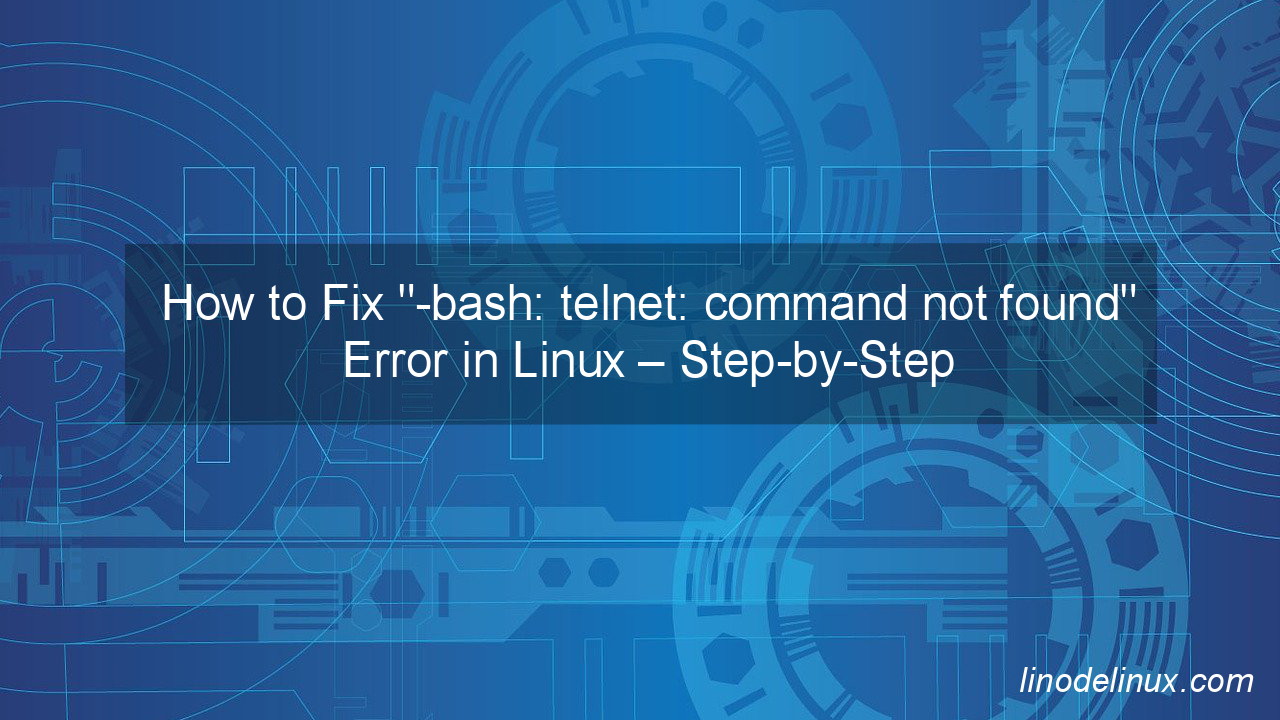
Telnet is a great tool for system administrators, developers, and other tech professionals who need to access remote systems. When you want to run telnet command in linux operating system, but received “command not found” error, that’s mean the utility still not installed.
# telnet -bash: telnet: command not found
Run the following command to install telnet in Rocky linux 7, Oracle linux 7, RHEL 7.
# yum install telnet -y
Run the following command to install telnet in Rocky linux 8, Oracle linux 8, RHEL 8.
# dnf install telnet -y
Example :
[root@rockylinux8 ~]# dnf install telnet Last metadata expiration check: 0:38:34 ago on Sat 07 Jan 2023 05:03:15 PM +08. Dependencies resolved. ========================================================================================================== Package Architecture Version Repository Size ========================================================================================================== Installing: telnet x86_64 1:0.17-76.el8 appstream 71 k Transaction Summary ========================================================================================================== Install 1 Package Total download size: 71 k Installed size: 119 k Is this ok [y/N]: y Downloading Packages: telnet-0.17-76.el8.x86_64.rpm 181 kB/s | 71 kB 00:00 ---------------------------------------------------------------------------------------------------------- Total 53 kB/s | 71 kB 00:01 Running transaction check Transaction check succeeded. Running transaction test Transaction test succeeded. Running transaction Preparing : 1/1 Installing : telnet-1:0.17-76.el8.x86_64 1/1 Running scriptlet: telnet-1:0.17-76.el8.x86_64 1/1 Verifying : telnet-1:0.17-76.el8.x86_64 1/1 Installed: telnet-1:0.17-76.el8.x86_64 Complete!
Conclusion
The “-bash: telnet: command not found” error occurs when the Telnet client is missing from your Linux system. This can be quickly resolved by installing Telnet using dnf on RHEL-based distributions or apt on Ubuntu. After installation, always verify the setup to ensure proper functionality.
While Telnet can be useful for network troubleshooting, it lacks encryption and poses security risks. Whenever possible, use SSH as a more secure alternative. If Telnet is necessary, restrict its usage to trusted environments and implement security best practices.