Learn how to easily install PHP 8 on Linux RHEL 8 or Oracle Linux 8 to leverage the latest features and enhancements of your PHP application.
Installing PHP 8 on Linux RHEL 8/Oracle Linux 8 is a straightforward process that allows you to leverage the power and capabilities of the latest PHP version on your Linux server. PHP 8 brings numerous enhancements and performance improvements, making it a desirable choice for developers and system administrators. This guide will walk you through the steps required to successfully install PHP 8 on Linux RHEL 8/Oracle Linux 8, ensuring that you can take advantage of its new features and optimizations.
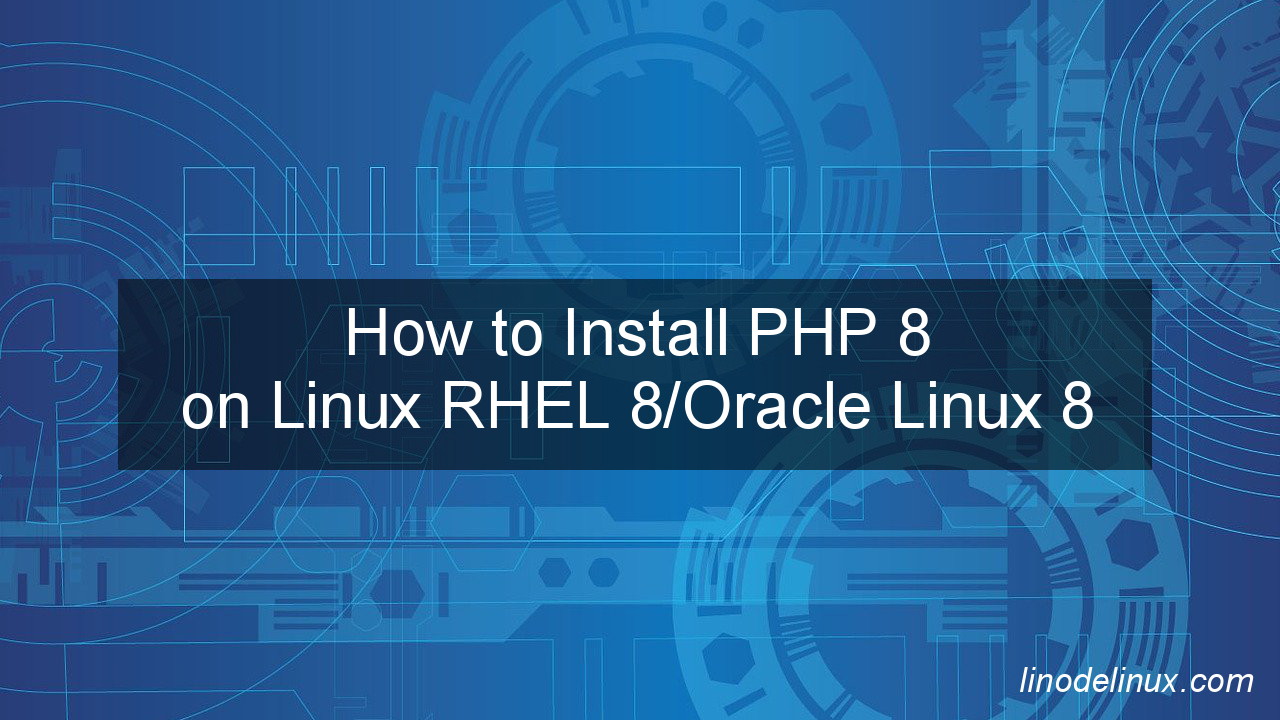
Prerequisites
Before we begin the installation process, make sure you have the following prerequisites:
- A Linux RHEL 8 or Oracle Linux 8 system with root access.
- Basic knowledge of the Linux command line.
Step 1: Updating the System
The first step is to update your system to ensure you have the latest packages and security updates. Open your terminal and execute the following command:
# sudo dnf update -y
This command will update your system and prompt you for confirmation before proceeding. Enter your password when prompted and wait for the update process to complete.
Step 2: Adding the EPEL Remi Repository
To install PHP 8, we need to add the EPEL and Remi repository, which provides the latest PHP packages for RHEL and Oracle Linux. Execute the following commands to add the repository:
# sudo dnf install -y https://dl.fedoraproject.org/pub/epel/epel-release-latest-8.noarch.rpm # sudo dnf install -y https://rpms.remirepo.net/enterprise/remi-release-8.rpm
Step 3: List the available PHP options as below.
# dnf module list php
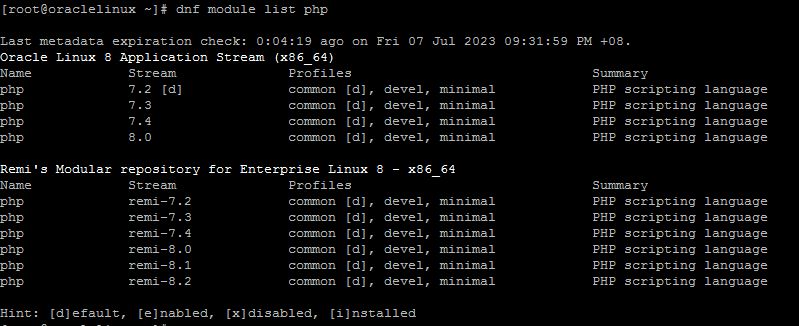
Example :
# dnf module list php Last metadata expiration check: 0:04:19 ago on Fri 07 Jul 2023 09:31:59 PM +08. Oracle Linux 8 Application Stream (x86_64) Name Stream Profiles Summary php 7.2 [d] common [d], devel, minimal PHP scripting language php 7.3 common [d], devel, minimal PHP scripting language php 7.4 common [d], devel, minimal PHP scripting language php 8.0 common [d], devel, minimal PHP scripting language Remi's Modular repository for Enterprise Linux 8 - x86_64 Name Stream Profiles Summary php remi-7.2 common [d], devel, minimal PHP scripting language php remi-7.3 common [d], devel, minimal PHP scripting language php remi-7.4 common [d], devel, minimal PHP scripting language php remi-8.0 common [d], devel, minimal PHP scripting language php remi-8.1 common [d], devel, minimal PHP scripting language php remi-8.2 common [d], devel, minimal PHP scripting language Hint: [d]efault, [e]nabled, [x]disabled, [i]nstalled
Step 4: Now enable PHP 8.2 :
# sudo dnf module enable php:remi-8.2 -y
Example :
[root@oraclelinux ~]# sudo dnf module enable php:remi-8.2 -y Last metadata expiration check: 0:08:49 ago on Fri 07 Jul 2023 09:31:59 PM +08. Dependencies resolved. =========================================================================================================== Package Architecture Version Repository Size =========================================================================================================== Enabling module streams: php remi-8.2 Transaction Summary =========================================================================================================== Complete!
Step 5: Installing PHP 8:
# sudo dnf install php -y
[root@oraclelinux ~]# sudo dnf install php -y Last metadata expiration check: 0:10:10 ago on Fri 07 Jul 2023 09:31:59 PM +08. Dependencies resolved. =========================================================================================================== Package Arch Version Repository Size =========================================================================================================== Installing: php x86_64 8.2.8-1.el8.remi remi-modular 1.8 M Installing dependencies: apr x86_64 1.6.3-12.el8 ol8_appstream 129 k apr-util x86_64 1.6.1-6.el8_8.1 ol8_appstream 105 k httpd x86_64 2.4.37-56.0.1.module+el8.8.0+21057+13668aee.6 ol8_appstream 1.4 M httpd-filesystem noarch 2.4.37-56.0.1.module+el8.8.0+21057+13668aee.6 ol8_appstream 43 k httpd-tools x86_64 2.4.37-56.0.1.module+el8.8.0+21057+13668aee.6 ol8_appstream 110 k libsodium x86_64 1.0.18-2.el8 ol8_developer_EPEL 163 k mailcap noarch 2.1.48-3.el8 ol8_baseos_latest 39 k mod_http2 x86_64 1.15.7-8.module+el8.8.0+21057+13668aee.3 ol8_appstream 155 k oniguruma5php x86_64 6.9.8-1.el8.remi remi-safe 212 k oracle-logos-httpd noarch 84.5-1.0.1.el8 ol8_baseos_latest 29 k php-common x86_64 8.2.8-1.el8.remi remi-modular 1.3 M Installing weak dependencies: apr-util-bdb x86_64 1.6.1-6.el8_8.1 ol8_appstream 25 k apr-util-openssl x86_64 1.6.1-6.el8_8.1 ol8_appstream 27 k php-cli x86_64 8.2.8-1.el8.remi remi-modular 5.4 M php-fpm x86_64 8.2.8-1.el8.remi remi-modular 1.9 M php-mbstring x86_64 8.2.8-1.el8.remi remi-modular 580 k php-opcache x86_64 8.2.8-1.el8.remi remi-modular 638 k php-pdo x86_64 8.2.8-1.el8.remi remi-modular 168 k php-sodium x86_64 8.2.8-1.el8.remi remi-modular 107 k php-xml x86_64 8.2.8-1.el8.remi remi-modular 259 k Transaction Summary =========================================================================================================== Install 21 Packages Total download size: 15 M Installed size: 58 M .. ..
Step 6: Verify the installed PHP version on our system.
# php -v
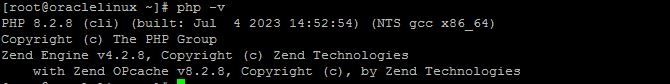
Conclusion
In conclusion, installing PHP 8 on Linux RHEL 8/Oracle Linux 8 is a relatively simple procedure that enables you to harness the benefits of the latest PHP version on your Linux server. By following the steps outlined in this guide, you can ensure a smooth installation process and seamlessly transition to PHP 8. With its improved performance, enhanced features, and increased compatibility, PHP 8 provides an excellent platform for developing and deploying web applications. Stay up to date with the latest advancements in PHP by regularly checking for updates and security patches, as PHP continues to evolve and deliver even more powerful functionalities. Embrace the power of PHP 8 and unlock new possibilities for your web development projects on Linux RHEL 8/Oracle Linux 8.