Learn how to implement load balancing for PHP-FPM with Nginx to optimize performance and scalability. Discover the benefits of load balancing and step-by-step implementation guide.
In today’s digital landscape, delivering high-performance web applications is crucial for businesses to ensure a seamless user experience. As web traffic increases, it becomes essential to distribute the load across multiple servers efficiently. This is where load balancing comes into play. In this article, we will explore the concept of load balancing PHP-FPM with Nginx, a powerful combination that can significantly enhance your website’s performance and scalability.
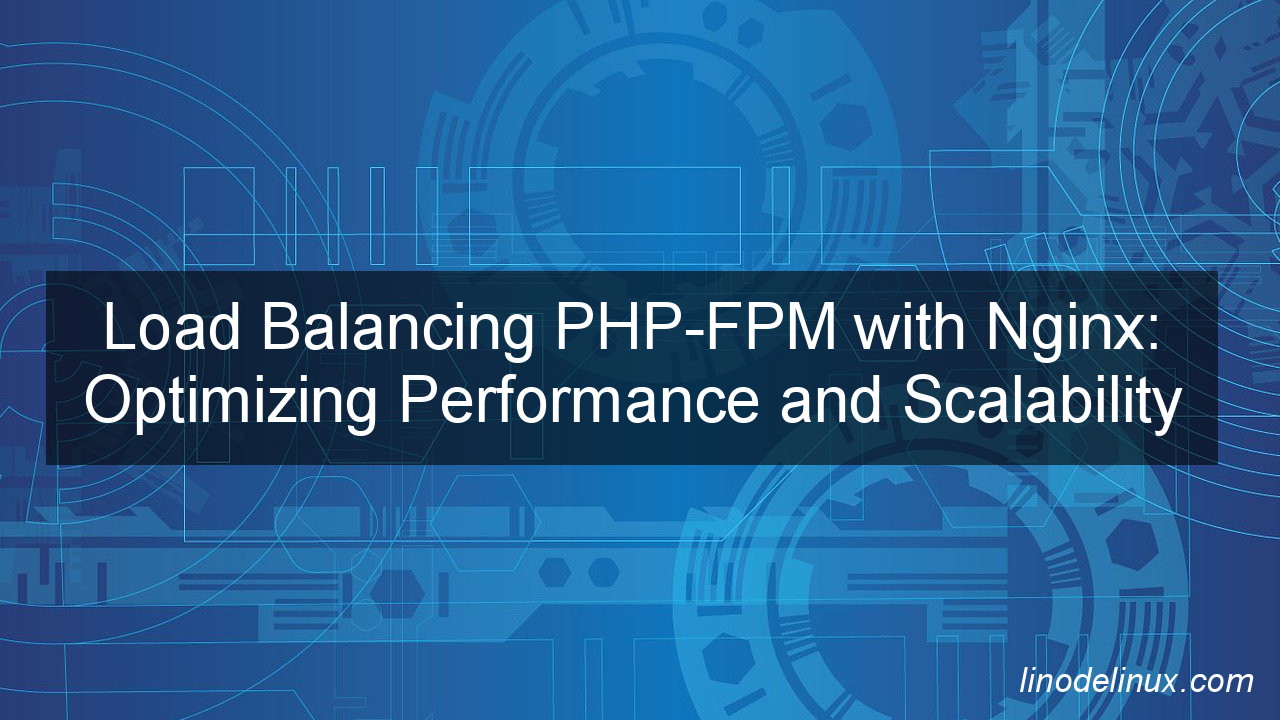
Load Balancing PHP-FPM with Nginx: An Overview
Load balancing refers to the process of distributing incoming network traffic across multiple servers to ensure optimal resource utilization, improve responsiveness, and achieve high availability. PHP-FPM (FastCGI Process Manager) is a popular PHP FastCGI implementation, while Nginx is a widely used web server known for its performance and scalability.
By combining PHP-FPM with Nginx, you can leverage the benefits of load balancing to handle a large number of concurrent requests and scale your application effortlessly. This setup allows you to distribute the workload evenly across multiple PHP-FPM instances, eliminating single points of failure and maximizing resource utilization.
Benefits of Load Balancing PHP-FPM with Nginx
Implementing load balancing for PHP-FPM with Nginx offers several advantages, including:
1. Improved Performance: Load balancing ensures that incoming requests are distributed efficiently, preventing any single server from being overwhelmed. This results in faster response times and improved overall performance.
2. Scalability: Load balancing enables horizontal scalability, allowing you to add or remove servers dynamically based on traffic demands. This flexibility ensures your application can handle increasing user loads without compromising performance.
3. High Availability: Load balancing distributes traffic across multiple servers, reducing the risk of downtime due to server failures. If one server goes down, the load balancer seamlessly redirects traffic to healthy servers, ensuring uninterrupted service.
4. Efficient Resource Utilization: Load balancing helps evenly distribute the workload across servers, preventing resource bottlenecks. This maximizes resource utilization and allows you to optimize your infrastructure cost-effectively.
5. Redundancy: By distributing requests across multiple PHP-FPM instances, load balancing ensures redundancy in case of individual server failures. This redundancy enhances the reliability of your application.
Now that we understand the benefits, let’s dive into the step-by-step implementation guide for load balancing PHP-FPM with Nginx.
Step-by-Step Implementation Guide
Prerequisites
Before we begin, make sure you have the following components set up:
1. Nginx : Install and configure Nginx as your web server. Refer to the official Nginx documentation for installation instructions.
2. PHP-FPM : Set up PHP-FPM with multiple instances. You can install PHP-FPM using your package manager or compile it from source. For detailed instructions, consult the PHP-FPM documentation.
Configuring Nginx for Load Balancing
1. Configure Upstream Servers
Beside web server and reverse proxy server, we also can turn NGINX as the HTTP load balancer with this steps. Open your Nginx configuration file (commonly located at /etc/nginx/nginx.conf) and define the upstream servers. An upstream block represents the backend servers to which Nginx will distribute requests.
In local server but with different ports :
http {
upstream php_fpm {
server 127.0.0.1:9000;
server 127.0.0.1:9001;
server 127.0.0.1:9002;
}
...
}
Or different backend servers with similar port:
http {
upstream php_fpm {
server 192.168.8.1:9000;
server 192.168.8.2:9000;
server 192.168.8.3:9000;
}
...
}
In the above example, three PHP-FPM instances are defined with their respective IP addresses and port numbers. Adjust the configuration based on your specific setup.
2. Configure Load Balancing Method
Specify the load balancing method that Nginx should use. Commonly used methods are round-robin, least connections, and IP hash. Add the following code inside the http block :
http {
...
upstream php_fpm {
...
# Round-robin load balancing method
# Other methods: least_conn, ip_hash
least_conn;
}
...
}
Feel free to choose the load balancing method that suits your application requirements.
3. Configure Nginx Server Block
Now, configure the Nginx server block to use the upstream servers defined earlier. Replace the default server block or create a new one based on your setup. Add the following code within the server block:
server {
...
location ~ \.php$ {
# Pass PHP requests to the upstream PHP-FPM servers
fastcgi_pass php_fpm;
...
}
...
}
The fastcgi_pass directive tells Nginx to forward PHP requests to the defined upstream servers.
4. Test and Reload Nginx
Verify the Nginx configuration for syntax errors by running the following command:
$ nginx -t
If the syntax is valid, reload the Nginx configuration to apply the changes:
$ service nginx reload
Congratulations! You have successfully configured Nginx for load balancing PHP-FPM.
Conclusion
Load balancing PHP-FPM with Nginx is a powerful technique to enhance the performance and scalability of your web applications. By efficiently distributing incoming traffic across multiple PHP-FPM instances, you can achieve improved responsiveness, scalability, high availability, and efficient resource utilization. With the step-by-step implementation guide provided in this article, you can confidently set up load balancing for your PHP-FPM and Nginx environment. Embrace the power of load balancing and optimize your application’s performance today.
FAQs (Frequently Asked Questions)
Q1: What is the purpose of load balancing PHP-FPM with Nginx?
Load balancing PHP-FPM with Nginx helps distribute incoming web traffic across multiple PHP-FPM instances, ensuring optimal resource utilization, improved performance, scalability, and high availability.
Q2: Can I use other load balancers instead of Nginx?
Yes, there are other load balancers available, such as HAProxy and Apache HTTP Server with mod_proxy_balancer. However, Nginx is known for its excellent performance, scalability, and ease of configuration, making it a popular choice for load balancing PHP-FPM.
Q3: How do I monitor the performance of PHP-FPM and Nginx in a load-balanced setup?
You can monitor PHP-FPM and Nginx using various tools like New Relic, Datadog, or open-source solutions like Prometheus and Grafana. These tools provide insights into server metrics, request rates, response times, and other performance indicators.
Q4: Is load balancing suitable for small-scale applications?
Load balancing is beneficial for applications of all sizes. While small-scale applications may not experience high traffic initially, load balancing allows them to scale seamlessly as user loads increase over time.
Q5: Can I mix different PHP versions in a load-balanced PHP-FPM setup?
Yes, it is possible to have different PHP versions running on different PHP-FPM instances within the load-balanced setup. This flexibility can be advantageous when migrating or testing new PHP versions without affecting the entire application.
Q6: Are there any limitations to load balancing PHP-FPM with Nginx?
While load balancing provides numerous benefits, it does introduce some complexities. It requires careful configuration, monitoring, and scaling considerations. Additionally, session management and file synchronization between servers can pose challenges.