Poorly optimized MySQL queries can have a significant impact on the performance of your application and lead slow respond. Inefficient queries can result in high CPU utilization, higher memory consumption, and decreased database performance. To ensure that your MySQL server is running at peak performance, it is important to regularly monitor your queries and identify any that may be poorly optimized. This article describes the EXPLAIN statement, the Performance Schema, and profiling tools that can be used to find poorly optimized MySQL queries.
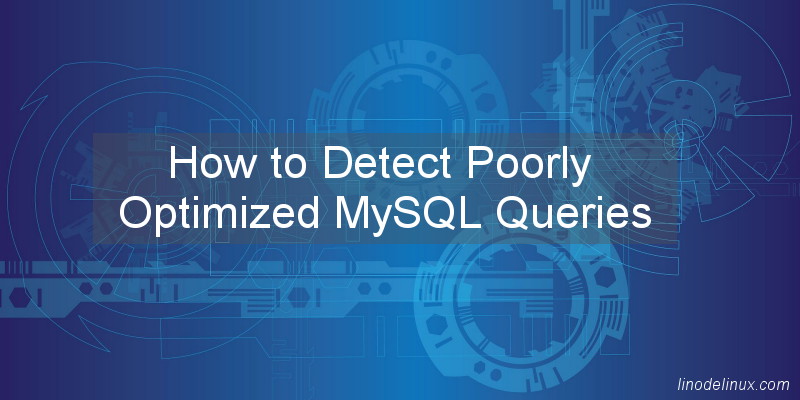
There are several methods to detect poorly optimized MySQL queries:
1. Slow Query Log: Enabling the slow query log in your MySQL configuration can help identify slow-performing queries. You can set the long_query_time parameter in the my.cnf file to specify the threshold for what constitutes a slow query. The slow query log in MySQL is used to log queries that take a long time to execute. This is useful for identifying and resolving performance issues by analyzing slow-running queries.
To enable the slow query log, follow these steps:
a. Open the MySQL configuration file, usually located at /etc/my.cnf or /etc/mysql/my.cnf.
b. Add the following lines to the file:
[mysqld] slow_query_log = 1 long_query_time = 2 log_queries_not_using_indexes = 1 slow_query_log_file = /var/log/mysql/mysql-slow.log
- slow_query_log: This is a flag that enables the slow query log. Set it to 1 to enable and 0 to disable.
- long_query_time: This is the threshold in seconds for determining a slow query. In the example, a query taking more than 2 seconds will be logged.
- log_queries_not_using_indexes: This flag logs queries that are not using indexes, which are typically slow. Set it to 1 to enable and 0 to disable.
- slow_query_log_file: This is the location of the slow query log file.
c. Save the changes to the MySQL configuration file.
d. Restart the MySQL service to apply the changes:
# sudo systemctl restart mysql
Once the slow query log is enabled, you can use a tool like mysqldumpslow to analyze the slow query log file to identify slow-running queries and take steps to optimize them.
# mysqldumpslow -s at /var/log/mysql/mysql-slow.log
This will show the slowest queries sorted by average query time. You can then use the information from the slow query log to optimize your queries and improve the performance of your MySQL server.
2. Performance Schema: MySQL’s Performance Schema is a set of performance-related tables that provide insight into your server’s performance. The Performance Schema can be used to monitor the performance of individual queries and identify slow-performing queries.
Here is an example of how to use the Performance Schema to monitor query performance from the command line:
a. Enable the Performance Schema in your MySQL configuration file:
[mysqld] performance_schema=ON
b. Restart the MySQL server for the changes to take effect.
c. Connect to the MySQL server:
# mysql -u root -p
d. Run the following query to see a list of the slowest queries:
SELECT SQL_TEXT, SUM_TIMER_WAIT / 1000000000 AS Total_Time_Sec FROM performance_schema.events_statements_summary_by_digest ORDER BY Total_Time_Sec DESC LIMIT 10;
This query returns the SQL text of the top 10 slowest queries, along with the total time spent executing each query in seconds. By using the Performance Schema, you can easily monitor the performance of your queries and identify slow-performing queries, so that you can take steps to optimize them.
3. The EXPLAIN statement: The EXPLAIN statement provides information about how MySQL will execute a query. By examining the EXPLAIN output, you can identify issues with the query execution plan and take steps to optimize the query.
Here is an example of how to use the EXPLAIN statement:
Suppose you have a table orders with the following structure:
CREATE TABLE orders ( order_id INT AUTO_INCREMENT PRIMARY KEY, customer_id INT NOT NULL, order_date DATE NOT NULL, order_total DECIMAL(10,2) NOT NULL );
If you run the following query to retrieve all orders for a specific customer:
SELECT * FROM orders WHERE customer_id = 123;
You can use the EXPLAIN statement to see how MySQL will execute this query:
EXPLAIN SELECT * FROM orders WHERE customer_id = 123;
This will return the execution plan for the query, including information about how the query optimizer will access the data in the orders table.
By examining the EXPLAIN output, you can identify potential issues with the query execution plan, such as missing indexes or inefficient join conditions. You can then take steps to optimize the query, such as adding indexes or modifying the query to use a more efficient join.
The EXPLAIN statement is a powerful tool for optimizing your MySQL queries and improving the performance of your server.
Conclusion:
Identifying poorly optimized MySQL queries is an important step in maintaining the efficiency and performance of your database. Using the tools and techniques described in this article, you may identify any queries that could be negatively impacting your MySQL server’s performance. Whether you are a database administrator or a developer, taking the time to regularly monitor your queries and resolve any optimization issues can improve the overall performance of your application and ensure that it is running effectively and efficiently. You can improve the speed and reliability of your MySQL server by proactively addressing poorly optimized queries.