Learn how to safely delete a MySQL or MariaDB database with step-by-step instructions, best practices, and important precautions.
Managing databases efficiently is crucial for maintaining a well-optimized and clutter-free MySQL or MariaDB environment. Whether you’re a developer, database administrator, or someone managing a web application, knowing how to delete a database properly can help you free up storage, remove outdated data, and enhance security. However, deleting a database is an irreversible action, and doing it incorrectly can lead to data loss and operational issues.
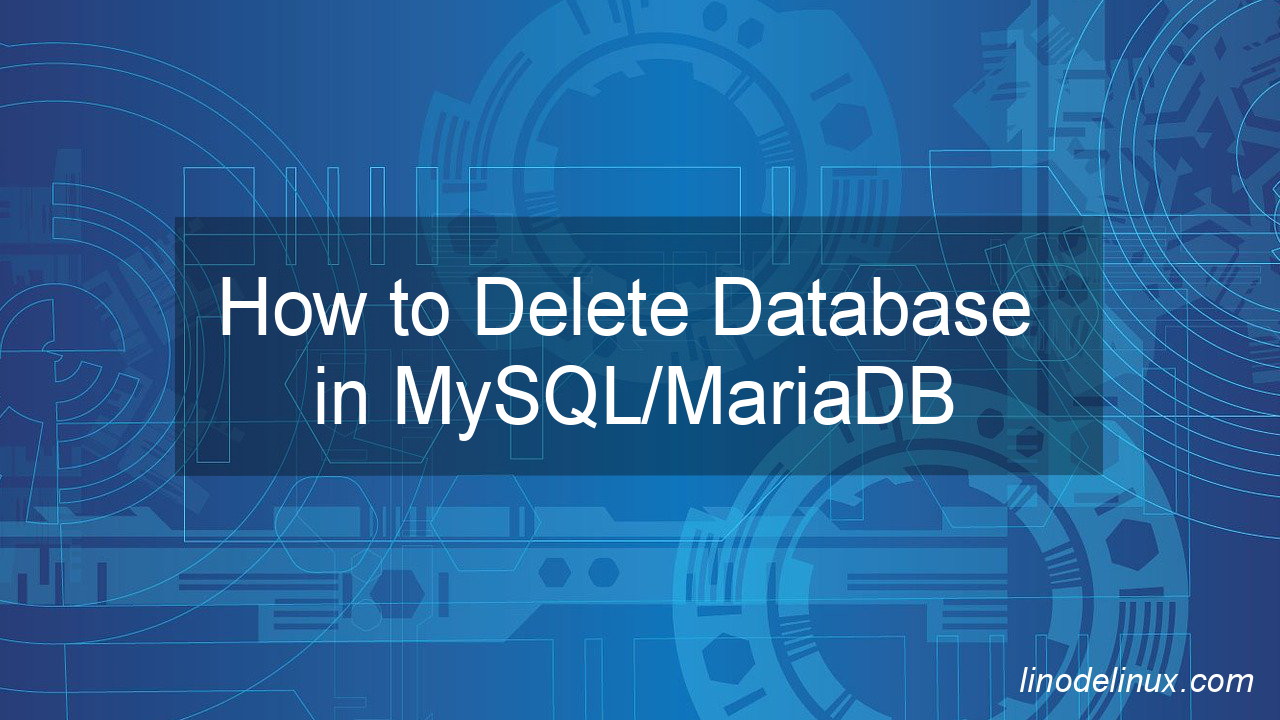
In this comprehensive guide, we’ll walk you through the process of deleting a MySQL or MariaDB database safely. We’ll cover the necessary prerequisites, provide step-by-step instructions, and discuss best practices to ensure that you don’t accidentally remove important data. Before diving into the deletion process, let’s first understand what a MySQL database is and why you might need to delete one.
What is a MySQL Database and Why Would You Need to Delete It?
A MySQL database is a structured collection of data that is stored and managed using the MySQL or MariaDB database management system (DBMS). These databases are commonly used in web applications, enterprise solutions, and various software systems to store and retrieve data efficiently. Each database consists of tables, rows, and columns, allowing users to organize and manipulate information effectively.
There are several reasons why you might need to delete a MySQL database, including:
- Removing Unused Databases – Over time, as applications evolve, some databases may no longer be needed. Deleting unused databases helps declutter your database server and improve performance.
- Development and Testing – If you’re working on a development project, you may create multiple test databases. Once testing is complete, you might want to delete unnecessary databases to free up resources.
- Security and Compliance – Old or redundant databases containing sensitive information can pose security risks. Removing them ensures that outdated data is not accessible, reducing potential security vulnerabilities.
- Database Migration or Restructuring – When migrating databases or restructuring database architectures, you may need to delete obsolete databases to avoid confusion and ensure better data organization.
- Storage Optimization – Databases consume disk space, and over time, unused databases can contribute to unnecessary storage usage. Deleting unneeded databases helps optimize storage and server performance.
Step-by-Step Guide on How to Delete a MySQL Database
Deleting a MySQL database is a relatively simple task, but it requires some knowledge of SQL commands and the ability to access the database server. This step-by-step guide will provide you with the information you need to delete a MySQL database. You’ll learn about using the SQL DROP DB command. With this guide, you’ll be able to quickly and easily remove any unwanted databases from your MySQL server.
To access the MySQL console type the following command :
# mysql -u root -p
List of databases :
mysql> SHOW DATABASES;
Example with output :
mysql> SHOW DATABASES; +--------------------+ | Database | +--------------------+ | information_schema | | mysql | | performance_schema | | sys | | testdb | +--------------------+ 5 rows in set (0.00 sec)
Delete mysql command :
mysql> DROP DATABASE DATABASE_NAME;
Example with output :
mysql> DROP DATABASE testdb; Query OK, 0 rows affected (0.17 sec)
Important Considerations Before Deleting a MySQL Database
Before deleting a MySQL database, it’s important to consider the consequences of doing so. It is essential to create a backup of your data before deleting the database, as there is no way to restore the data once it has been deleted. Additionally, you should also export any data that you need before deleting the database, as this will make sure that you have access to it in case of an emergency. By taking these steps prior to deletion, you can ensure that your data remains safe and secure even after your MySQL database has been deleted.
Backup single database using mysqldump command:
mysqldump -u DATABASE_USERNAME -p DATABASE_NAME > /backup/database_backup_file.sql
or use below in case you get “Access Denied Process Privilege Error”
Solution : Use the –no-tablespaces option
mysqldump --no-tablespaces -u DATABASE_USERNAME -p DATABASE_NAME > /backup/database_backup_file.sql
Example with output :
# mysqldump --no-tablespaces -u testuser -p testdb > /backup/testdb_backup_file.sql Enter password:
Best Practices for Safely Deleting a MySQL Database
When it comes to deleting data from a MySQL database, it is important to ensure that the data is securely erased. Without proper security measures, malicious actors can easily gain access to sensitive information stored in the database. Fortunately, there are several best practices that can be used to securely delete a MySQL database. These include using secure deletion tools for SQL databases, using encryption when transferring data between systems, and regularly backing up databases. By following these best practices, organizations can protect their valuable data from potential threats and keep their MySQL databases secure.
Conclusion:
Deleting a MySQL or MariaDB database is a straightforward process, but it requires careful execution to prevent data loss. Whether you’re cleaning up unused databases, enhancing security, or managing storage efficiently, following the correct steps ensures a smooth database removal. Always double-check the database name before executing the DROP DATABASE command to avoid unintended deletions.
Additionally, best practices such as taking backups, verifying dependencies, and ensuring that no active applications rely on the database can prevent operational disruptions. If you’re working in a production environment, consider consulting with your team or database administrator before deleting a critical database.
By following the guidelines in this tutorial, you can confidently manage your MySQL or MariaDB databases while keeping your database server organized and optimized. If you found this guide helpful, consider exploring more MySQL tutorials to enhance your database management skills.