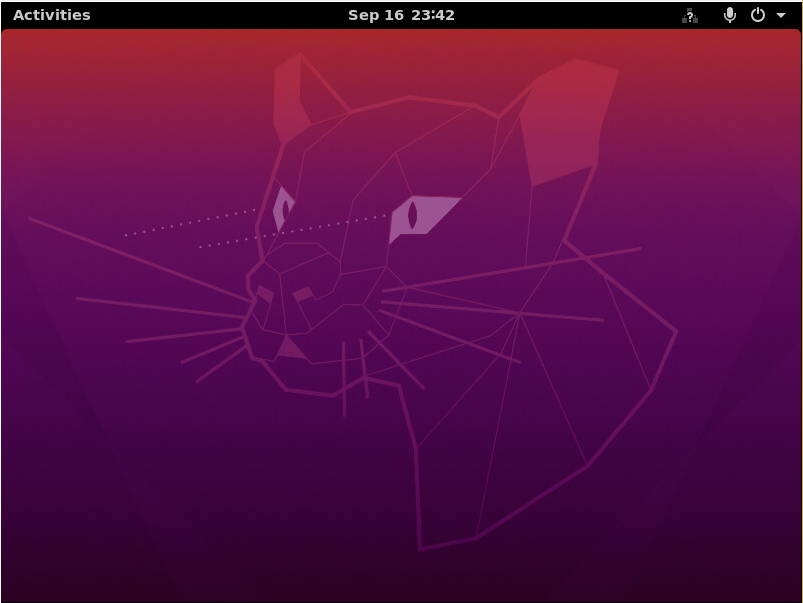Introduction : Why You Should Upgrade to the Latest Ubuntu Release
The latest release of Ubuntu is a major milestone for the open-source operating system. It will be the first Ubuntu release to use a GNOME desktop environment by default and the last Ubuntu release to use Unity as its default graphical user interface.
With the latest release of Ubuntu, you will have access to new features and applications that can help you with your daily tasks. You can also enjoy newer versions of software like LibreOffice, Firefox, Thunderbird, and much more.
This article will guide you through the process of upgrading your Ubuntu system from one version to another.
First, you need to know what version of Ubuntu you are currently running. This is done by typing in the following command:
# sudo lsb_release -a
The output will tell you the current release, such as Xenial Xerus or Trusty Tahr. The next step is to update your system with apt-get install command. You can do this with the following command:
# sudo apt-get update && sudo apt-get upgrade
Above command will install any available upgrades for our current OS and it can take some time depending on how many updates are available and how fast your internet connection is.