Learn how to fix TCP connection overload in Linux servers with expert tuning tips, best practices, and real-world solutions for IT professionals.
In today’s digital world, where businesses rely on web applications and cloud-based services, ensuring optimal server performance is critical. Linux servers form the backbone of many enterprise environments, handling millions of network connections daily. However, when traffic surges beyond the server’s capacity, it can lead to TCP connection overload, causing performance degradation, high latency, or even complete service failure.
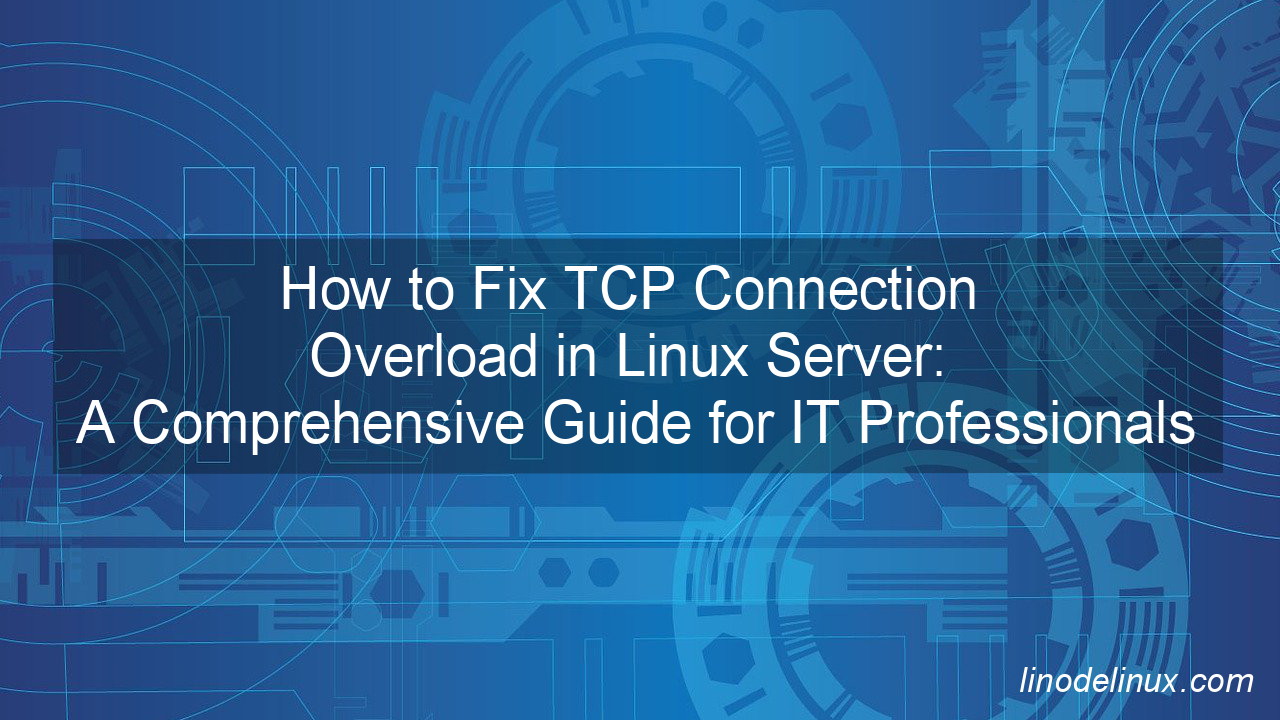
Understanding and addressing TCP connection overload is essential for systems engineers, solution architects, Linux administrators, and IT professionals involved in system design, capacity planning, and maintaining high-availability infrastructure. This guide provides a deep dive into optimizing the TCP stack to handle high volumes of concurrent connections efficiently. We will explore key causes of TCP overload, configuration optimizations, best industry practices, and real-world examples applicable to Red Hat 8/9, Oracle Linux 8/9, and the latest Ubuntu Server versions. By following these recommendations, you can enhance server performance, prevent unexpected outages, and ensure uninterrupted service delivery.
Understanding TCP Connection Overload
TCP connection overload occurs when a server exceeds its capacity to handle incoming connections, leading to failures or delays. Common causes include:
- Insufficient file descriptors limiting concurrent connections.
- Inadequate TCP backlog queue size.
- Improper kernel network parameter tuning.
- High SYN flood attacks overwhelming the connection table.
- Inefficient time-wait management causing resource exhaustion.
Issue: TCP Connection Overload
- Problem: Too many simultaneous TCP connections overwhelm the server, exhausting available file descriptors or memory.
- Real-World Example: A popular e-commerce website during a flash sale experiences a surge in connections, leading to dropped requests.
Solution: Increasing Maximum File Descriptors and TCP Connections
Linux servers limit the number of open file descriptors by default, which can restrict TCP connections. Increase these values to allow more concurrent connections:
# Increase file descriptors limit
echo "fs.file-max = 1000000" >> /etc/sysctl.conf
echo "* soft nofile 1000000" >> /etc/security/limits.conf
echo "* hard nofile 1000000" >> /etc/security/limits.conf
# Increase TCP backlog and connection queue size
echo "net.core.somaxconn = 65535" >> /etc/sysctl.conf
echo "net.ipv4.tcp_max_syn_backlog = 65535" >> /etc/sysctl.conf
# Apply changes
sysctl -p
Solution: Optimizing SYN Queue and Reducing SYN Flood Effects
SYN floods can overwhelm a server’s TCP stack. Implement the following optimizations:
# Enable SYN cookies to protect against SYN flood attacks
echo "net.ipv4.tcp_syncookies = 1" >> /etc/sysctl.conf
# Reduce the SYN retry timeouts
echo "net.ipv4.tcp_syn_retries = 2" >> /etc/sysctl.conf
echo "net.ipv4.tcp_synack_retries = 2" >> /etc/sysctl.conf
# Apply changes
sysctl -p
Solution: Tuning TIME_WAIT Management
Excessive TIME_WAIT connections can exhaust server resources. Implement these settings:
# Enable recycling and reuse of TCP TIME_WAIT sockets
echo "net.ipv4.tcp_tw_reuse = 1" >> /etc/sysctl.conf
echo "net.ipv4.tcp_tw_recycle = 1" >> /etc/sysctl.conf
# Reduce TIME_WAIT duration
echo "net.ipv4.tcp_fin_timeout = 10" >> /etc/sysctl.conf
# Apply changes
sysctl -p
Advanced Optimization: Fine-Tuning TCP Buffer and Queue Sizes
For high-performance applications, tuning TCP buffer sizes improves network efficiency:
# Increase read/write buffer sizes
echo "net.core.rmem_max = 16777216" >> /etc/sysctl.conf
echo "net.core.wmem_max = 16777216" >> /etc/sysctl.conf
echo "net.ipv4.tcp_rmem = 4096 87380 16777216" >> /etc/sysctl.conf
echo "net.ipv4.tcp_wmem = 4096 87380 16777216" >> /etc/sysctl.conf
# Apply changes
sysctl -p
Best Practices for Preventing TCP Connection Overload
- Regular Monitoring: Use tools like
netstat,ss, andtcpdumpto analyze connection statistics. - Load Balancing: Deploy HAProxy, Nginx, or other load balancers to distribute traffic efficiently.
- Connection Pooling: Use application-layer connection pooling to reduce the burden on the TCP stack.
- Firewall Optimization: Use
iptablesorfirewalldto filter malicious traffic. - Scaling Strategies: Implement horizontal scaling by adding more servers to handle increased loads.
- Regular Kernel Upgrades: Keep the Linux kernel updated for the latest TCP stack optimizations.
Conclusion
Ensuring the stability and efficiency of a Linux server under heavy network traffic is crucial for IT professionals managing mission-critical applications. TCP connection overload can cripple performance, leading to customer dissatisfaction and financial losses. However, by properly tuning system parameters, increasing file descriptors, optimizing SYN queues, managing TIME_WAIT sockets, and fine-tuning buffer sizes, you can significantly enhance your server’s capacity to handle high concurrent connections.
Beyond configuration adjustments, proactive monitoring, security measures against SYN flood attacks, and implementing load balancing solutions are critical in maintaining an optimized network environment. IT professionals should continually analyze server performance metrics and adjust configurations as needed to keep pace with evolving workloads.
By applying these best practices and continuously refining system parameters, systems engineers, solution architects, Linux administrators, and IT teams can ensure maximum uptime, optimal performance, and seamless end-user experiences for applications running on Linux servers. Whether managing enterprise applications, cloud services, or high-traffic web platforms, an optimized TCP stack is essential to maintaining a robust and scalable infrastructure.