Discover expert tips for deploying, managing, and scaling MySQL database servers in a containerized environment.
In recent years, Docker has revolutionized the way we deploy and manage software applications, offering lightweight, portable containers that encapsulate everything needed to run an application. One of the most popular use cases for Docker is running database servers, including MySQL, in containerized environments. By containerizing MySQL databases, developers and system administrators can streamline deployment, improve scalability, and simplify management tasks. In this blog article, we’ll explore the considerations of running a MySQL database server in a Docker environment, along with best practices for configuration, optimization, and maintenance. Whether you’re a seasoned Docker user or just getting started, this guide will provide valuable insights into harnessing the power of Docker for running MySQL databases effectively.
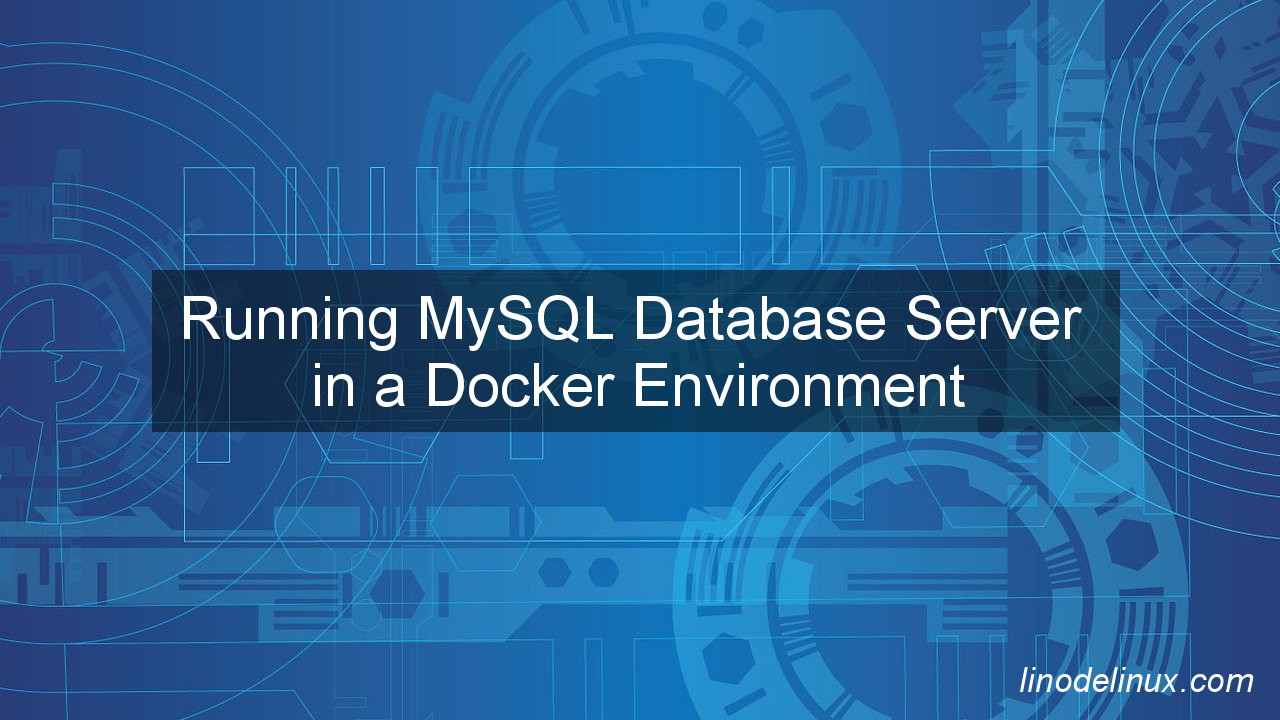
However, there are important considerations and best practices to ensure reliability, performance, and data integrity:
1. Persistent Storage
Docker containers are ephemeral by nature, meaning that any data written to the container’s filesystem will be lost when the container stops. For a production MySQL database, it’s crucial to use persistent storage mechanisms such as Docker volumes or bind mounts to store database files outside of the container. This ensures that data persists across container restarts and upgrades. Here’s what you need to configure in terms of persistent storage:
a. Use Docker Volumes or Bind Mounts: Docker provides two main methods for persistent storage: volumes and bind mounts.
- Volumes: Docker volumes are managed by Docker and stored within the Docker data directory (
/var/lib/docker/volumesby default). They are recommended for production use as they are easier to manage and provide better performance compared to bind mounts. - Bind Mounts: Bind mounts map a host file or directory to a container directory. While bind mounts offer more flexibility, they can be less portable and have performance implications, especially on certain file systems.
For production MySQL databases, it’s generally recommended to use Docker volumes for persistent storage.
b. Mount a Volume for MySQL Data: Define a volume for storing MySQL data files outside the container. This ensures that the database files persist even if the container is stopped or removed.
services:
mysql:
image: mysql:latest
restart: always
environment:
MYSQL_ROOT_PASSWORD: your_root_password
MYSQL_DATABASE: your_database_name
volumes:
- mysql_data:/var/lib/mysql
In the above example, the mysql_data volume is mounted to /var/lib/mysql inside the MySQL container.
c. Back up Data Regularly: Even with persistent storage, it’s essential to back up your MySQL data regularly to protect against data loss. You can use tools like mysqldump or third-party backup solutions to create backups of your database.
d. Monitor Storage Usage: Monitor the usage of your Docker volumes to ensure that you have enough storage space available for your MySQL database. Set up alerts for storage thresholds to be notified of potential issues before they impact operations.
e. Consider Storage Options: Choose the appropriate storage option based on your performance and durability requirements. For example, use SSDs for better performance or network-attached storage (NAS) for redundancy and scalability.
f. Test Disaster Recovery Procedures: Regularly test your disaster recovery procedures to ensure that you can recover your MySQL data in case of failures. This includes testing backups, restoration procedures, and failover mechanisms.
By configuring persistent storage for your production MySQL database server in a Docker environment and following best practices for data management and protection, you can ensure data durability, availability, and integrity for your applications.
2. Resource Allocation
Allocate appropriate CPU, memory, and disk resources to the MySQL container based on your database workload and performance requirements. Monitor resource usage regularly and adjust resource limits as needed to maintain optimal performance, stability, and scalability. Here are some key factors to consider and configure regarding resource allocation:
a. CPU Allocation:
-
- Determine the CPU requirements of your MySQL workload based on factors such as query complexity, concurrency, and peak usage patterns.
- Allocate CPU resources to the MySQL container using Docker’s CPU shares, CPU quotas, or CPU sets. Ensure that the container has access to sufficient CPU resources to handle peak workloads without contention.
b. Memory Allocation:
-
- MySQL’s memory requirements depend on factors such as database size, query complexity, buffer pool size, and concurrent connections.
- Allocate memory resources to the MySQL container based on MySQL’s memory requirements and the available memory on the host system. Set appropriate values for MySQL configuration parameters such as
innodb_buffer_pool_size,key_buffer_size, andinnodb_log_buffer_sizeto optimize memory usage. - Monitor memory usage and adjust allocation as needed to prevent swapping and ensure optimal performance.
c. Storage Allocation:
-
- Determine the storage requirements of your MySQL database based on factors such as database size, growth rate, and I/O patterns.
- Allocate sufficient storage resources to the MySQL container to accommodate current and future data growth. Use Docker volumes or bind mounts to provide persistent storage for MySQL data files outside the container.
- Consider factors such as disk throughput, latency, and reliability when choosing the underlying storage infrastructure (e.g., local disk, network-attached storage, or cloud storage).
d. Network Bandwidth Allocation:
-
- Consider the network bandwidth requirements of your MySQL workload, including data transfer rates between clients and the database server.
- Ensure that the Docker network interface and underlying network infrastructure have sufficient bandwidth to handle peak traffic loads without bottlenecks or congestion.
- Monitor network bandwidth usage and consider network QoS (Quality of Service) mechanisms to prioritize MySQL traffic over other network traffic if necessary.
e. Monitoring and Optimization:
-
- Monitor resource utilization metrics such as CPU usage, memory usage, disk I/O, and network traffic to identify performance bottlenecks and optimize resource allocation.
- Use MySQL performance monitoring tools such as MySQL Enterprise Monitor, Percona Monitoring and Management, or open-source tools like Prometheus and Grafana to track MySQL performance metrics and diagnose issues.
- Continuously optimize MySQL configuration parameters, query performance, and database schema design to improve resource efficiency and overall performance.
By carefully considering and configuring resource allocation for your production MySQL database server in a Docker environment, you can ensure that the database has adequate CPU, memory, storage, and network resources to meet the demands of your workload while maintaining performance, stability, and scalability. Regular monitoring and optimization are essential to ensure that resource allocation remains appropriate as workload requirements evolve over time.
3. Network Configuration
Configure the network settings for the MySQL container to ensure secure communication and isolation. Use Docker networking features such as network namespaces or user-defined networks to restrict access to the MySQL port (typically 3306) and limit exposure to the outside world. Configuring the network properly is essential for security, performance, and reliability. Here’s what to consider and configure regarding network configuration:
a. Container Network: Ensure that the MySQL container is connected to a secure and isolated network. By default, Docker creates a bridge network for containers to communicate with each other. However, you may consider creating a custom bridge network or using host networking depending on your security requirements.
b. Port Exposure: Expose the MySQL port (default is 3306) only to the necessary hosts or services. Avoid exposing the MySQL port to the public internet unless absolutely necessary. Use Docker’s port mapping feature (-p option) to map the container port to a specific port on the host machine.
c. Network Isolation: Use Docker’s network features to isolate the MySQL container from other containers or services running on the same host. This helps prevent unauthorized access and reduces the attack surface.
d. Secure Connections: Enable SSL/TLS encryption for MySQL connections to encrypt data in transit between clients and the MySQL server. This helps protect sensitive data from interception or eavesdropping. Configure MySQL to require SSL/TLS connections and provide certificates for authentication.
e. Container-to-Container Communication: If your MySQL database needs to communicate with other containers in the same Docker network (e.g., web application containers), ensure that the necessary network connectivity is established. Use Docker’s built-in DNS resolution to refer to other containers by their service names within the same network.
f. Monitoring and Logging: Implement network monitoring and logging to track network traffic to and from the MySQL container. Monitor network bandwidth usage, packet loss, and latency to detect potential issues or anomalies. Enable logging for network-related events and errors to facilitate troubleshooting and auditing.
g. Firewall Rules: Configure firewall rules on the host machine to restrict incoming and outgoing traffic to the MySQL port and other necessary ports. Use firewall rules to whitelist trusted IP addresses or ranges and block unauthorized access attempts.
f. Container Orchestration: If you’re using a container orchestration platform like Kubernetes or Docker Swarm, configure network policies to control traffic flow between MySQL pods or services. Use network policies to enforce security rules and segmentation within the cluster.
g. Load Balancing: Consider using a load balancer or proxy server to distribute incoming traffic to multiple MySQL instances for high availability and scalability. Configure the load balancer to handle SSL termination, connection pooling, and failover to ensure seamless operation.
By considering and configuring network configuration properly, you can ensure that your production MySQL database server running in a Docker environment is secure, reliable, and performant. Regularly review and update network configurations as needed to adapt to changes in your environment and maintain security best practices.
4. Security Considerations
When running a production MySQL database server in a Docker environment, ensuring proper security measures is paramount to safeguard sensitive data, prevent unauthorized access, and mitigate potential risks. Here are key considerations and configurations for security:
a. Use Strong Passwords: Ensure that strong, unique passwords are set for MySQL users, including the root user. Avoid using default or easily guessable passwords. Consider using a password manager to generate and manage secure passwords.
b. Secure Docker Configuration: Follow security best practices for Docker, including:
-
- Regularly update Docker and its dependencies to patch security vulnerabilities.
- Enable Docker Content Trust to ensure the integrity and authenticity of Docker images.
- Restrict access to the Docker daemon using TLS authentication and authorization mechanisms.
- Limit the privileges of Docker containers by running them with the least necessary permissions.
c. Container Hardening: Implement container hardening techniques to reduce the attack surface and enhance security:
-
- Use minimal and secure base images for MySQL containers.
- Remove unnecessary packages and services from the container image to reduce the risk of vulnerabilities.
- Configure MySQL to run as a non-root user within the container to minimize the impact of potential security breaches.
d. Network Security: Secure network communication between clients and the MySQL server by:
-
- Enabling SSL/TLS encryption for MySQL connections to encrypt data in transit.
- Restricting access to the MySQL port (default is 3306) to trusted hosts or networks using firewall rules or network policies.
- Implementing network segmentation to isolate MySQL containers from other containers or services running on the same host or network.
e. Data Encryption: Protect sensitive data at rest by enabling encryption for MySQL data files using MySQL’s built-in encryption features or disk encryption mechanisms. Ensure that encryption keys are securely managed and protected.
f. Access Control: Implement strict access control policies to limit access to the MySQL database:
-
- Configure MySQL user accounts with the principle of least privilege, granting only the necessary permissions required for each user.
- Regularly review and audit MySQL user privileges to ensure that access controls are up to date and aligned with security policies.
g. Monitoring and Logging: Enable logging and monitoring to detect and respond to security incidents in a timely manner:
-
- Configure MySQL to log security-related events, such as failed login attempts, privilege changes, and unauthorized access attempts.
- Monitor network traffic, system logs, and database activity for suspicious behavior using intrusion detection systems (IDS), security information and event management (SIEM) tools, or custom monitoring solutions.
f. Regular Security Audits and Vulnerability Scans: Conduct regular security audits and vulnerability scans of your Docker environment and MySQL database to identify and remediate potential security weaknesses. Address any findings promptly to mitigate security risks.
g. Secure Configuration Files: Ensure that sensitive configuration files containing credentials or other sensitive information are properly secured within the MySQL container. Avoid hardcoding sensitive information directly into Dockerfiles or environment variables, and instead use secure secrets management solutions such as Docker Secrets or external secret management tools.
5. Backup and Recovery
Implementing robust backup and recovery strategies is crucial to safeguard data integrity, ensure business continuity, and mitigate the impact of potential disasters. Regularly backup database files and configuration, and test your backup and restore procedures to ensure data integrity and availability in case of failures. Here’s what to consider and configure for backup and recovery:
a. Regular Backups: Establish a regular backup schedule to create consistent and up-to-date backups of your MySQL database. Depending on your workload and data sensitivity, backups may be performed daily, hourly, or more frequently. Use tools like mysqldump, mysqlbackup, or third-party backup solutions to perform backups.
b. Automated Backup Jobs: Set up automated backup jobs or scripts to streamline the backup process and ensure backups are performed reliably and consistently. Use cron jobs or scheduling tools to automate backup tasks and ensure backups are executed at predetermined intervals.
c. Backup Retention Policy: Define a backup retention policy to determine how long backup files should be retained. Consider factors such as regulatory requirements, data retention policies, and storage capacity constraints when defining the retention policy. Rotate backups regularly to minimize storage usage and ensure compliance.
d. Off-site Backups: Store backup files off-site or in a separate location from the production environment to protect against disasters such as hardware failures, data corruption, or catastrophic events. Use cloud storage, network-attached storage (NAS), or remote backup servers for off-site backup storage.
e. Backup Verification: Regularly verify the integrity and completeness of backup files to ensure they can be restored successfully in the event of data loss or corruption. Perform test restores periodically to validate backup integrity and verify the recoverability of data.
f. Point-in-Time Recovery: Configure MySQL binary logging (binlog) to enable point-in-time recovery (PITR) capabilities. Binlog enables you to replay SQL statements or transactions to restore the database to a specific point in time, allowing for granular recovery and minimizing data loss
6. Monitoring and Logging
When running a production MySQL database server in a Docker environment, effective monitoring and logging are essential for maintaining performance, diagnosing issues, and ensuring the availability and reliability of your database. Here’s what to consider and configure:
a. MySQL Performance Metrics: Monitor key performance metrics of your MySQL database server, including:
-
- CPU and memory utilization
- Disk I/O throughput and latency
- Query throughput and response times
- Connection counts and concurrency
- Buffer pool usage and cache hit ratios
b. Container Metrics: Monitor Docker container metrics to track resource usage and performance of the MySQL container, including CPU, memory, disk, and network utilization. Use Docker monitoring tools or container orchestration platforms to collect container metrics and visualize performance data.
c. Health Checks: Implement health checks to monitor the status and availability of the MySQL database server and Docker container. Use Docker health checks or custom scripts to periodically check the database server’s responsiveness and report any anomalies or failures.
d. Query Performance: Monitor query execution times, query plans, and slow query logs to identify performance bottlenecks and optimize query performance. Configure MySQL to log slow queries and enable performance schema to collect query execution statistics for analysis.
e. Error Logging: Enable MySQL error logging to capture database errors, warnings, and diagnostic messages. Monitor MySQL error logs for errors related to database startup, shutdown, configuration changes, and runtime issues. Use log management tools or log aggregation services to centralize and analyze MySQL error logs.
f. Security Auditing: Enable MySQL’s general query log or audit plugin to log database access and SQL statements executed by users. Monitor database access logs for unauthorized access attempts, privilege changes, and suspicious activities. Implement database auditing and log analysis tools to detect security threats and compliance violations.
g. Alerting and Notifications: Set up alerts and notifications to proactively monitor and respond to critical events or performance anomalies. Configure alerting rules based on predefined thresholds for key metrics such as CPU utilization, memory usage, and query latency. Use alerting mechanisms such as email alerts, Slack notifications, or integration with monitoring platforms to notify administrators of issues requiring attention.
h. Log Retention and Rotation: Define log retention policies to manage the storage and retention of MySQL logs effectively. Rotate log files regularly to prevent log files from consuming excessive disk space. Archive log files to long-term storage for compliance and auditing purposes.
i. Monitoring Tools and Platforms: Use monitoring tools and platforms to collect, analyze, and visualize MySQL performance metrics and logs. Consider using open-source monitoring solutions such as Prometheus, Grafana, and ELK stack (Elasticsearch, Logstash, Kibana), or commercial monitoring tools tailored for MySQL and Docker environments.
j. Integration with Container Orchestration: Integrate monitoring and logging with container orchestration platforms such as Kubernetes or Docker Swarm to gain visibility into the performance and health of MySQL containers across the cluster. Leverage platform-specific monitoring features and integrations to monitor container health, auto-scale resources, and troubleshoot issues effectively.
By considering and configuring these monitoring and logging practices appropriately, you can gain insights into the performance, availability, and security of your production MySQL database server running in a Docker environment. Continuously monitor and analyze MySQL metrics and logs to detect issues early, optimize database performance, and ensure the reliability and integrity of your database infrastructure.
7. High Availability
When running a production MySQL database server in a Docker environment, ensuring high availability (HA) is crucial to minimize downtime and maintain service continuity. Here’s what to consider and configure for achieving high availability:
a. Replication: Implement MySQL replication to create multiple copies of the database and distribute read traffic across multiple database instances. Configure master-slave replication or multi-master replication to replicate data synchronously or asynchronously between MySQL nodes.
b. Failover Mechanisms: Set up automatic failover mechanisms to detect and respond to database failures promptly. Use tools like MySQL Group Replication, MySQL Replication Manager (mysqlrpladmin), or third-party clustering solutions to monitor database health and perform failover operations automatically in case of node failures.
c. Load Balancing: Use a load balancer or proxy server to distribute incoming database traffic across multiple MySQL nodes. Configure the load balancer to perform health checks on database nodes and route traffic only to healthy nodes. Consider using active-passive or active-active load balancing configurations depending on your workload and availability requirements.
d. Database Cluster Configuration: Deploy MySQL database nodes in a clustered configuration to ensure redundancy and fault tolerance. Use technologies such as MySQL Cluster, Galera Cluster, or Percona XtraDB Cluster to create database clusters that replicate data synchronously and provide automatic failover and self-healing capabilities.
e. Quorum and Split-Brain Prevention: Implement quorum-based consensus algorithms or split-brain prevention mechanisms to maintain data consistency and prevent data divergence in clustered environments. Use tools like etcd, ZooKeeper, or Consul to coordinate cluster membership and ensure consistent cluster states.
f. Data Replication Delay Monitoring: Monitor data replication delays between MySQL nodes to detect potential synchronization issues and prevent data inconsistencies. Set up monitoring alerts for replication lag thresholds and take corrective actions to resolve replication delays promptly.
g. Automatic Recovery: Configure MySQL nodes to perform automatic recovery and self-healing operations in case of failures. Enable automatic crash recovery, automatic restart, and self-recovery mechanisms to minimize manual intervention and ensure database availability and resilience.
h. Disaster Recovery Planning: Develop a comprehensive disaster recovery plan that outlines procedures and protocols for recovering from catastrophic events such as data center outages, hardware failures, or natural disasters. Define roles and responsibilities, establish communication channels, and document step-by-step procedures for restoring database operations in a disaster scenario.
i. Continuous Monitoring and Testing: Continuously monitor the health and performance of your MySQL HA setup and conduct regular testing and validation to ensure its effectiveness. Perform failover tests, disaster recovery drills, and simulated outage scenarios to validate HA configurations and identify any gaps or weaknesses in your setup.
By considering and configuring these high availability practices appropriately, you can ensure that your production MySQL database server running in a Docker environment remains resilient, reliable, and available to meet the demands of your applications and users. Implementing HA ensures minimal downtime and maximum uptime, even in the face of hardware failures, network outages, or other unexpected events.
8. Container Orchestration
If running MySQL in Docker as part of a larger application stack, consider using container orchestration platforms like Kubernetes or Docker Swarm for managing and scaling containers across a cluster of hosts. These platforms provide features for automated deployment, scaling, and self-healing of containerized applications. Here’s what to consider and configure for appropriate container orchestration:
a. Choose a Container Orchestration Platform: Evaluate and choose a container orchestration platform that best meets your requirements, such as Kubernetes, Docker Swarm, or others. Consider factors such as features, scalability, ease of use, community support, and integration with your existing infrastructure.
b. High Availability and Fault Tolerance: Configure high availability and fault tolerance for MySQL database containers by deploying them across multiple nodes or instances in the container orchestration cluster. Use features like replication, clustering, and automated failover to ensure continuous availability and data redundancy.
c. Resource Management and Scaling: Define resource constraints and scaling policies for MySQL database containers to optimize resource utilization and accommodate varying workload demands. Configure auto-scaling rules based on CPU, memory, or custom metrics to automatically scale MySQL instances up or down as needed.
d. Service Discovery and Load Balancing: Leverage built-in service discovery and load balancing features of the container orchestration platform to route traffic to MySQL database containers dynamically. Use DNS-based service discovery or load balancer integrations to distribute traffic evenly across database instances and maintain high availability.
e. Secrets Management: Securely manage sensitive information such as passwords, encryption keys, and configuration settings using built-in secrets management features of the container orchestration platform. Use secrets management tools or integrations to store, retrieve, and inject secrets into MySQL database containers securely.
f. Deployment Automation and Rollouts: Automate the deployment and rollout of MySQL database containers using declarative configuration files, version control systems, and continuous integration/continuous deployment (CI/CD) pipelines. Use deployment strategies such as rolling updates or blue-green deployments to minimize downtime and ensure seamless upgrades.
By considering and configuring these container orchestration practices appropriately, you can ensure that your production MySQL database server running in a Docker environment is scalable, resilient, and manageable. Container orchestration platforms provide essential features and capabilities for deploying, managing, and scaling MySQL containers effectively, enabling you to build and operate resilient database infrastructure at scale.
Conclusion:
In conclusion, running a MySQL database server in a Docker environment offers numerous advantages in terms of flexibility, scalability, and efficiency. By containerizing MySQL databases, organizations can streamline deployment processes, improve resource utilization, and simplify management tasks, ultimately leading to faster development cycles and higher productivity. However, it’s essential to consider factors such as resource allocation, persistent storage, security, and high availability when running MySQL in Docker containers to ensure optimal performance and reliability. With careful planning, configuration, and monitoring, Docker can be a powerful tool for managing MySQL databases in modern cloud-native environments. Whether you’re hosting a small-scale application or managing a large-scale production workload, leveraging Docker for MySQL can help you unlock the full potential of containerization and accelerate innovation in your organization.