Nginx is a popular web server that is often used to manage website traffic. However, even with its excellent performance and reliability, Nginx can still encounter issues that can disrupt website functionality. One of the most common problems is the Nginx Bad Gateway 502 error. In this article, we will guide you through the steps to diagnose, gives you some idea of what is causing the Nginx Bad Gateway 502 error and suggested fix for the Nginx Bad Gateway 502 error, so you can keep your website running smoothly.
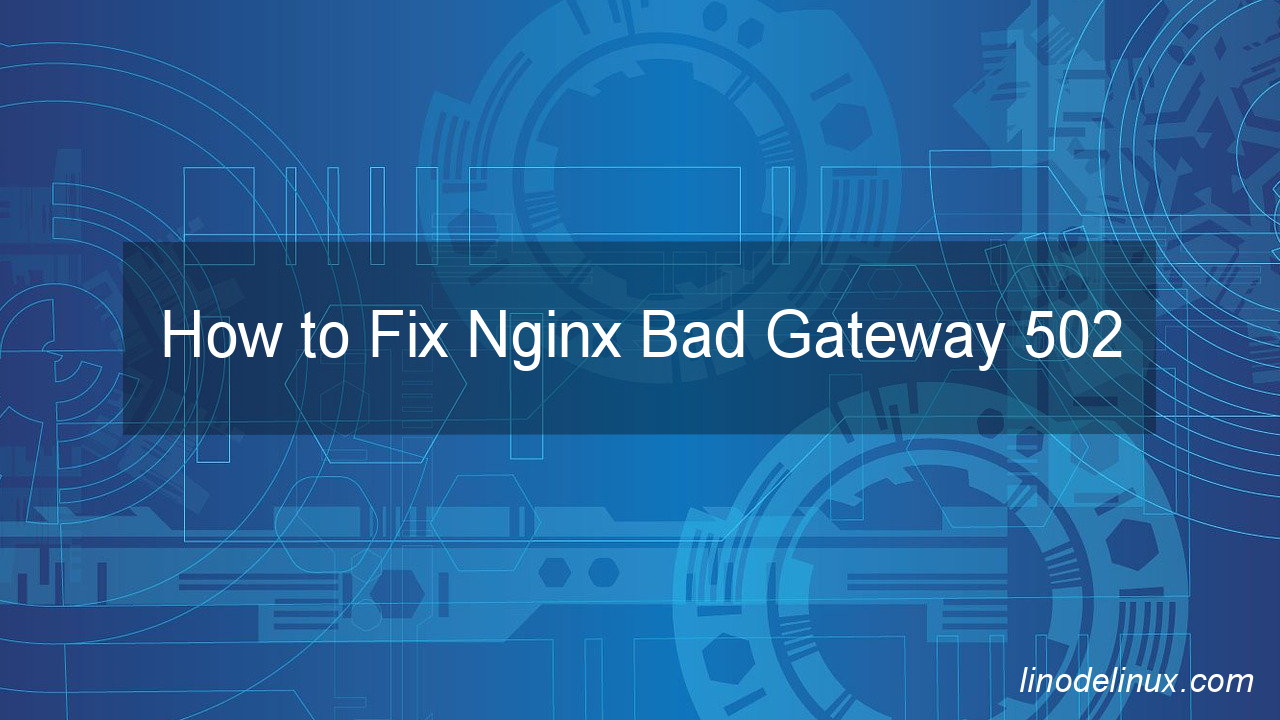
Reason for Nginx Bad Gateway 502
The Nginx Bad Gateway 502 error occurs when the Nginx web server receives an invalid response from another server that is acting as a gateway or proxy. This error typically indicates that the upstream server, such as an application server or another web server, is not responding or is responding with an invalid response.
There are several reasons why the upstream server may not be responding or may be returning an invalid response. Some of the most common causes include:
1. Application Errors: If the upstream server is an application server, errors in the application code or database can cause it to fail to respond or return an invalid response.
2. Network Connectivity Issues: Network connectivity issues between the Nginx server and the upstream server can cause the Nginx Bad Gateway 502 error. These issues can include packet loss, high latency, or a misconfigured network.
3. Server Overload: If the upstream server is overloaded with requests or is running out of resources such as CPU or memory, it may not be able to respond to new requests or may respond with an invalid response.
4. Misconfigured Proxy Server: If the upstream server is acting as a proxy server, a misconfigured proxy can cause the Nginx Bad Gateway 502 error. This can include issues with DNS resolution, incorrect SSL certificates, or incorrect proxy settings.
It’s important to note that the Nginx Bad Gateway 502 error can also be caused by misconfigured Nginx settings, such as incorrect proxy settings or invalid SSL certificates. In such cases, troubleshooting the Nginx configuration can help resolve the error.
Steps to Check and Fix Nginx Bad Gateway 502:
Step 1: Check the Nginx Error Log:
The first step in diagnosing the Nginx Bad Gateway 502 error is to check the error log. This can be found in the /var/log/nginx/ directory. Open the log file using your preferred text editor, and look for any errors or warnings.
Step 2: Check the PHP-FPM Configuration:
If you are using PHP-FPM with Nginx, check the PHP-FPM configuration file to make sure it is correctly set up. This file can typically be found in the /etc/php/ directory. Open the file using a text editor, and make sure that the following values are set correctly:
# sudo vi /etc/php-fpm.d/www.conf
listen = /var/run/php/php7.4-fpm.sock listen.owner = www-data listen.group = www-data listen.mode = 0660
Step 3: Check the Nginx Configuration File:
The next step is to check the Nginx configuration file. This file can typically be found in the /etc/nginx/ directory. Open the file using a text editor, and make sure that the following values are set correctly:
# sudo vi /etc/nginx/nginx.conf
fastcgi_pass unix:/var/run/php/php7.4-fpm.sock; fastcgi_param SCRIPT_FILENAME $document_root$fastcgi_script_name; include fastcgi_params;
Step 4: Restart Nginx and PHP-FPM:
After making any changes to the configuration files, you will need to restart both Nginx and PHP-FPM. You can do this by running the following commands:
# sudo systemctl restart nginx # sudo systemctl restart php7.4-fpm
Step 5: Test the Website:
Finally, test your website to see if the Nginx Bad Gateway 502 error has been resolved. If the error persists, repeat the above steps to make sure all configuration files are set up correctly.
Conclusion:
When you website or application hit the Nginx Bad Gateway 502 error can be frustrating, but with the steps outlined above, you can easily diagnose and fix the issue. As a system administrator, system developer, or web master, it’s important to keep your website running smoothly and address any errors as soon as possible. By following these steps, you can quickly resolve the Nginx Bad Gateway 502 error and ensure that your website is up and running without any issues.