Discover what a SAN Storage Area Network is, how it enhances IT infrastructure, and its benefits for data centers and enterprise storage.
In today’s rapidly evolving IT landscape, data storage plays a crucial role in ensuring the performance, reliability, and scalability of IT infrastructure. System administrators, IT professionals, and system architects must make informed decisions when designing and managing storage solutions. A Storage Area Network (SAN) is a specialized high-speed network that provides block-level storage access, making it an essential component of data centers and IT infrastructure. But what is SAN storage? How does it compare to cloud-based alternatives? And what are the best industry practices for deploying SAN in an on-premise setup?
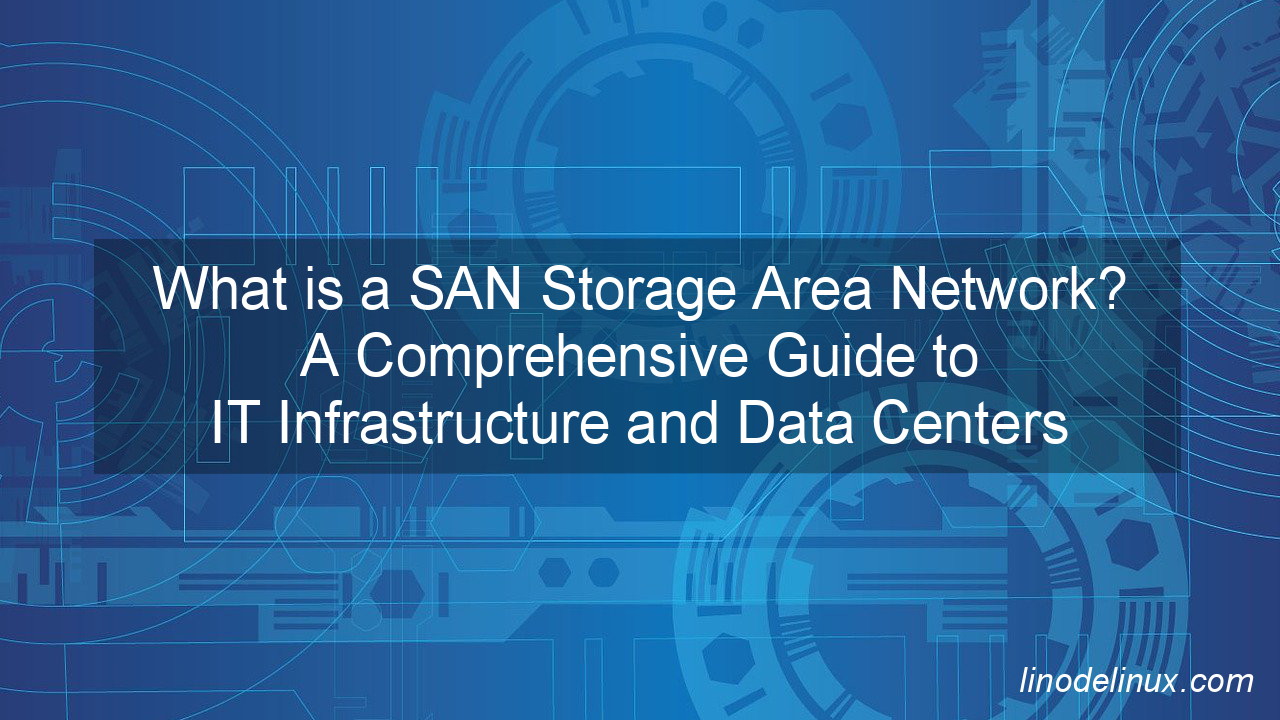
This comprehensive guide will cover the fundamentals of SAN storage, different SAN technologies available, common implementations, and a comparison between on-premise SAN storage and cloud-based solutions. We’ll also explore best practices for SAN deployment to ensure optimal IT performance and reliability.
What is SAN Storage?
A Storage Area Network (SAN) is a dedicated network that connects multiple servers to a centralized pool of storage resources. Unlike traditional Direct-Attached Storage (DAS) or Network-Attached Storage (NAS), SANs provide high-speed, low-latency access to storage, making them ideal for enterprise applications, databases, and virtualization environments.
Key Characteristics of SAN Storage:
- Block-Level Access: Unlike NAS, which operates at the file level, SAN provides block-level storage, allowing servers to treat SAN storage like locally attached disks.
- High Performance: SANs leverage Fibre Channel (FC) or iSCSI protocols to deliver ultra-fast data transfer speeds with minimal latency.
- Scalability: SAN architecture supports easy expansion by adding additional storage devices or expanding existing storage arrays.
- High Availability & Redundancy: SAN solutions incorporate failover mechanisms and redundancy to minimize downtime and ensure business continuity.
SAN Technologies Available
Several SAN technologies are commonly used in enterprise environments, each with its own advantages and use cases.
1. Fibre Channel (FC) SAN
- Uses Fibre Channel protocol for high-speed storage connectivity.
- Provides ultra-low latency and is best suited for mission-critical applications.
- Requires dedicated Fibre Channel switches and HBAs (Host Bus Adapters).
2. iSCSI SAN
- Uses standard Ethernet infrastructure to transport SCSI commands over IP networks.
- Cost-effective compared to Fibre Channel SAN.
- Easier to implement and manage in environments where dedicated FC infrastructure is not feasible.
3. FCoE (Fibre Channel over Ethernet)
- Combines Fibre Channel and Ethernet to provide high-speed storage connectivity over Ethernet networks.
- Reduces infrastructure complexity by consolidating storage and network traffic.
4. NVMe over Fabrics (NVMe-oF)
- The latest advancement in SAN technology, leveraging NVMe for high-speed, low-latency storage access over network fabrics.
- Ideal for high-performance workloads such as AI, ML, and high-frequency trading.
On-Premise SAN vs. Cloud-Based Storage: Pros & Cons
As IT organizations evaluate their storage strategy, they often compare on-premise SAN storage with cloud-based alternatives. Each approach has its advantages and trade-offs.
On-Premise SAN Storage
Pros:
- High Performance & Low Latency: On-premise SAN storage provides ultra-fast access to data with minimal network latency.
- Full Control & Customization: Organizations have complete control over hardware, configurations, and security settings.
- Compliance & Security: Sensitive data remains within the organization’s data center, ensuring regulatory compliance and data sovereignty.
- Predictable Costs: Fixed capital investment with no recurring cloud subscription fees.
Cons:
- High Initial Cost: Requires significant upfront investment in hardware and infrastructure.
- Complexity: Requires skilled IT staff for deployment, maintenance, and management.
- Scalability Challenges: Scaling up requires purchasing additional hardware, which may take time and resources.
Cloud-Based Storage
Pros:
- Elastic Scalability: Organizations can scale storage up or down on demand without investing in hardware.
- Cost Flexibility: Pay-as-you-go pricing model reduces capital expenditure.
- Managed Services: Cloud providers handle maintenance, upgrades, and security.
- Disaster Recovery & Backup: Built-in redundancy and geographic distribution enhance data protection.
Cons:
- Latency & Performance Variability: Dependent on internet connectivity and cloud provider performance.
- Security Concerns: Data is stored in third-party data centers, raising concerns over data privacy and regulatory compliance.
- Ongoing Costs: Monthly subscription fees may exceed the cost of an on-premise solution over time.
Best Practices for SAN Deployment in IT Infrastructure
To ensure optimal SAN performance and reliability, organizations should follow these industry best practices:
- Choose the Right SAN Architecture: Select the appropriate SAN technology (FC, iSCSI, FCoE, or NVMe-oF) based on performance, budget, and scalability requirements.
- Implement Redundancy & High Availability: Use RAID configurations, multipathing, and failover mechanisms to minimize downtime.
- Monitor Performance & Capacity: Regularly assess storage performance and allocate resources efficiently to avoid bottlenecks.
- Ensure Proper Security Measures: Implement encryption, access controls, and role-based permissions to protect sensitive data.
- Plan for Future Scalability: Design a SAN architecture that supports easy expansion without major disruptions.
- Optimize Network Infrastructure: Ensure low-latency networking with high-bandwidth connections and minimal congestion.
- Regular Backup & Disaster Recovery Planning: Establish comprehensive backup policies and test disaster recovery procedures to ensure business continuity.
Conclusion
Storage Area Networks (SANs) play a crucial role in modern IT infrastructure by providing high-performance, scalable, and reliable storage solutions. While on-premise SAN storage offers full control, low latency, and compliance benefits, cloud-based storage provides flexibility and cost efficiency. IT professionals and system architects must carefully evaluate their organization’s needs and choose the best storage solution to ensure optimal performance and business continuity.
By understanding SAN storage technologies, their real-world applications, and best deployment practices, IT teams can build resilient, future-ready infrastructure that supports critical IT services and data center operations. Whether opting for an on-premise SAN or a cloud-based approach, making an informed decision is key to maintaining a robust and efficient IT environment.